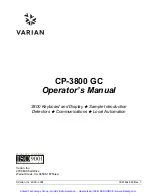CP-3800 GC Operator’s Manual
3
The 3800 Keyboard
ACTIVE
METHOD
EDIT
METHOD
CTRL
END
TIME
RUN
TIME
ENTRY
TABLE EDIT
PAGE
CURSOR
NEW
LINE
HELP
UNDO
DELETE
LINE
CLEAR
TABLE
ENTER
DECR
INCR
SAMPLE
DELIVERY
INJECTOR
GC CONTROL
INSTRUMENT
FLOW /
PRESSURE
COLUMN
OVEN
DETECTOR
OUTPUT
METHOD SEQUENCE
SELECT/
EDIT
PRIORITY SAMPLE
METHOD
AUTOMATION
ACTIVATE
SINGLE METHOD
EDIT
MENU
NOT
READY
READY
RUN
START
STOP
STATUS
SETUP
MENU
7
8
9
4
5
6
1
2
3
0
.
+
SUSPEND
RESUME
The 3800 keyboard is laid out around a multi-line display with the following
sections:
Section
Description
Page and
Cursor
Used to navigate around the display and move between screens.
Table Edit
Used to edit table entries, e.g., temperature programs or timed
events.
Entry
Contains the numeric keys (0-9, decimal point, minus sign, and
infinity), increment (INCR) and decrement (DECR) keys, and the
ENTER key. The HELP key gives a context-sensitive explanation
for the parameter that the cursor is on.
Instrument
Contains the Setup and Status keys that allow you to modify the
GC configuration and view the status of the installed components.
GC Control
Allows immediate access to the injector, column, detector, etc.
sections when either building a method or viewing the status.
Automation
Pressing Select/Edit will display a menu to set Automation Mode
and modify automation parameters. Local Automation will
preempt remote control by a Star Workstation.
Method
Allows you to edit or activate any of the eight available methods.
Start/Stop
Contains the START and STOP keys to manually start or stop a
run. Not Ready, Ready, and Run lights indicate the GC status.
These sections are described in detail in the following paragraphs.
Artisan Technology Group - Quality Instrumentation ... Guaranteed | (888) 88-SOURCE | www.artisantg.com