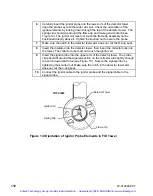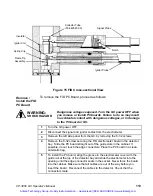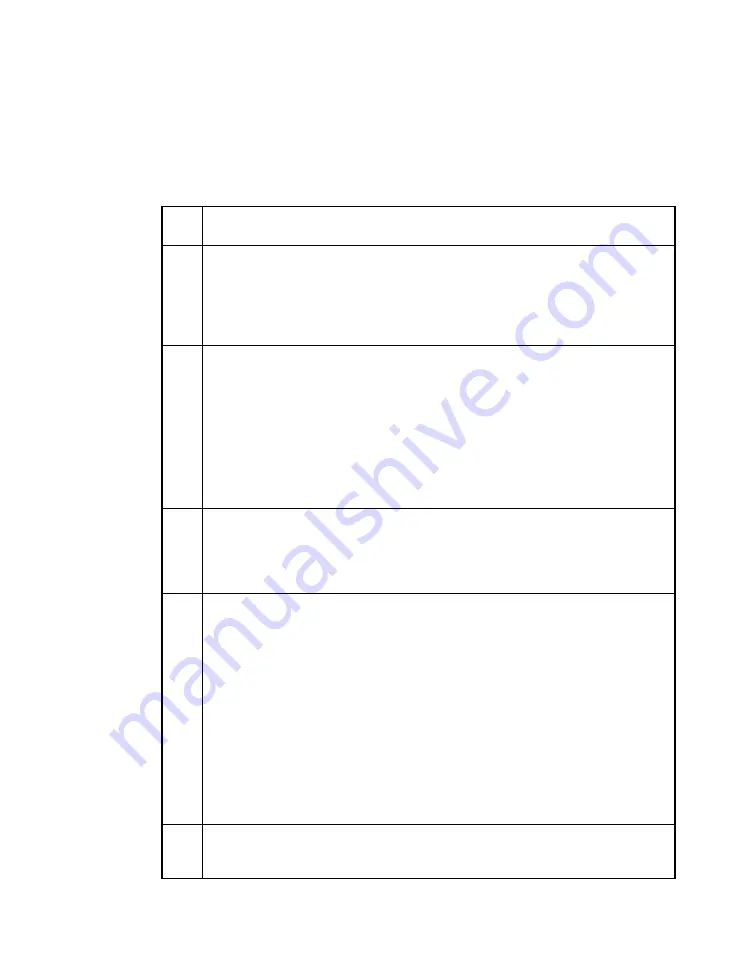
106
03-914648-00:7
Initial Set-Up
To set up the FID, proceed as follows. Note that when the 3800 is first
powered up all heated zones with the exception of the column oven are
powered off, and all detector electronics are turned off.
1
Connect the air, hydrogen, and carrier gas lines to the appropriate bulkhead
fittings on the GC.
2
Check the gas supply pressures. The 3800 flow rates have previously been
factory set at the following pressures: air = 60 psig; c make-up = 80
psig, and H
2
= 40 psig. Reset the gas flows if you will be using different
supply pressures. If you are operating with capillary columns, a make-up gas
(at 80 psig) is also required. (Refer to the Pre-Installation Instructions for
additional information on gas supply requirements.)
3
Press the SETUP key on the 3800 front panel to display the Instrument
Setup Menu. Select “View Instrument Setup” and then the Heated Zones
menu item (item 2) and press Enter to display the location of all installed
heated zones. The FID should be listed as Zone 4, 5, or 6, and its location
(Front, Middle or Rear) should appear in the Location column. Check that
the location corresponds with the physical location of the FID electrometer
board in the electronics cabinet on the left side of the 3800, and note the
location of the FID detector tower to which this electrometer is connected. If
your GC is equipped with detector EFC, page down to the detector EFC
section of Setup and verify the makeup gas you will be using with your FID.
4
Install a chromatographic column in the GC (refer to the 3800 Getting
Started manual). If the analytical column is not pre-conditioned, use a no-
hole ferrule in the detector column nut while conditioning the column and
leave the detector end of the column loose in the oven. If the analytical
column is pre-conditioned, follow the usual procedure for column installation.
5
If detector EFC is installed, set the following flow rates in the adjustments
section of the FID method. Press the DETECTOR key in the GC CONTROL
section of the 3800 keyboard and select the FID being used. Press the
ADJUSTMENTS softkey and then select page 2. Set the make-up flow to 25
mL/min, the hydrogen flow to 30 ml/min and the air flow to 300 mL/min. Note
that the combined make-up flow should be 30 mL/min, so some
adjustment of the make-up flow may be necessary.
If manual pneumatics are installed, attach a bubble or electronic flowmeter
to the top of the FID tower using the adapters supplied in the FID accessory
kit (Note that the most reliable measure of flow is directly from the flame tip.
This prevents misadjustment due to leaks in the overall tower assembly).
Check the following flow rates and set them if necessary: combined carrier
gas + make-up flow to 30 mL/min, the hydrogen flow to 30 mL/min and the
air flow to 300 mL/min.
6
Press the detector key on the 3800 keyboard, select the FID by its location
and turn on the FID oven power. Set the oven temperature to 300 °C.
Verify that the FID electronics is turned OFF.
Artisan Technology Group - Quality Instrumentation ... Guaranteed | (888) 88-SOURCE | www.artisantg.com