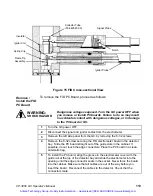CP-3800 GC Operator’s Manual
127
3
Establish carrier gas flow through the Sample (right) side of the TCD and an
equal Reference gas flow through the Reference (left) side of the detector.
If you are using a capillary column, the total of column flow and makeup flow
should equal the Reference gas flow. Perform a Leak Check on both the
Sample and Reference pneumatics before proceeding to apply power to the
TCD filaments. Even a small leak can supply enough oxygen to cause
filament oxidation and consequent baseline drift. If your TCD is equipped
with detector EFC, enter Setup. Select the EFC section for your TCD and
select the gas type you will use for makeup and reference. When you have
completed changes to Setup, press the Save and Exit softkey to store your
changes and restart the GC.
TCD
Adjustments
There are two TCD parameters which need to be set before using the TCD
for analysis. These are the choice of carrier gas and the filament
temperature limit.
1
Press the Detector key and select the TCD by location. Press the
Adjustments softkey and select the carrier gas setting. If you are using
helium or hydrogen as carrier gas, select the He setting. For all other carrier
gases, select the N
2
/Ar setting.
2
Set the filament temperature limit. To protect the filament, always operate
the detector with the 390
°
C limit selected unless you require the maximum
dynamic range available to the TCD.
The following page is accessed by pressing the Adjustments softkey.
ACTIVE
METHOD
EDIT
METHOD
CTRL
RUN
TIME
END
TIME
Method 1
Method 1
0.00
20.00
Set (°C): 120 Actual (°C): 120 Signal (mV): 10.835
Filament Current (mA): 220 Balance (%): -42
FRONT TCD ADJUSTMENTS, Page 1 of 2
Time Constant::
Fast
Carrier Gas:
He
Filament Temp Limit:
390
CLEAR AUTOZERO
With prolonged use, the filaments slowly oxidize and their resistances
increase. At some point this will cause the largest peaks in your
chromatogram to become flat topped, indicating that the filament protection
software has been activated. (Note that if the TCD signal is sufficiently large
Artisan Technology Group - Quality Instrumentation ... Guaranteed | (888) 88-SOURCE | www.artisantg.com