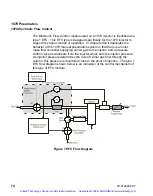76
03-914648-00:7
Tools and
equipment
needed
•
Ceramic scoring wafer (01-900158-00) or a scoring tool
•
Magnifying lens (00-997369-00)
Follow these steps to prepare the end of the column for insertion into the
1079 Injector.
1
Slide the capillary column nut over the fused silica column end.
2
Install the appropriate ferrule over the column end. See
previous
page. Make sure that the tapered end of the ferrule is toward the
inside of the column nut.
3
Use the scoring tool to score the column once lightly about 1 to 2 cm
from the end of the column.
4
With your thumbs and forefingers, grasp the column on each side of
the score and bend the column carefully away from the score mark
until it breaks at the score mark.
5
Examine the column with a magnifying lens to determine whether it
was properly cut.
Follow these steps to install the chromatographic column into the 1079
Injector.
Note:
This procedure is for installation in an injector that is equipped with an
open style insert, e.g., the split, splitless or temperature ramped splitless modes.
Instructions are provided later in this section for the on column modes.
1
Set the column oven temperature to 50
°
C and wait for it to cool to
this temperature. Turn the column oven power off by pressing the
“Turn Oven Off” softkey. Cool the injector to 70
°
C or lower.
WARNING:
BURN HAZARD
2
Move the nut and ferrule to within 5 cm of the column end. Measure
7.5 cm from the end of the column and mark this distance with a
felt pen or typewriter correction fluid or a small piece of tape.
Note:
DO NOT allow the column nut and ferrule to fall past the
mark because the ink or correction fluid can contaminate the
ferrule.
3
Partially insert the column into the lower end of the injector. Thread
up the capillary column nut and ferrule finger-tight.
4
Gently push the column into the injector until the mark on the
column is aligned with the bottom edge of the column nut.
Artisan Technology Group - Quality Instrumentation ... Guaranteed | (888) 88-SOURCE | www.artisantg.com