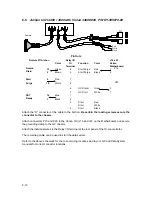Remote I/O Cable Hookup Instructions
03-914642-00:6
8-3
8.2
Archon to Tekmar 3000 with HP 5890, P/N DY-505869-00
R e d
Bla ck
Pin Outs
Remote I/O
Archon
Color
Tekmar
Function
Color
HP
5890
IN
OUT
Green
24
3
GC Ready
Green
5
Desorb
Drain
15
2
Brown
23
4
GC Ready
White
9
Red
1
21
GC Start
Red
1
Start
Purge
5
18
White
2
22
GC Start
Black
2
Blue
16
21
Start
Red
To
P&T
Ready
14
1
Black
15
22
Start
Black
Data System
Note: The DIP switch UO12 settings in the LSC 2000 must be as follows; 3 OPEN and 4
CLOSED. All others CLOSED. DIP switch UO13 all OPEN.
For a 3000 installation, the Tekmar GC Port must be specified.
1. At the Standby Screen, press the key labeled “CONF.”
2. At the Configuration Screen, press A (GC I/O Port). The GC Port Screen appears.
3. Choose Standard. Press ENTER to save the selection.
4. Turn the instrument off.
The Tekmar 3000 must be programmed to give a switch closure at purge ready. This switch
closure will initiate the Archon to begin the sample Cycle. Select method 14 to provide correct
polarity settings for the purge ready output. If another method is selected please refer to the
Tekmar manual for additional information.
Connect the cable to the Archon and to the purge and trap. Be certain the locking screws
secure the connector to the chassis. The 12-position connector will connect to the HP 5890
and the red and black to the Data System. Refer to your GC and Data System manuals for correct
connector locations.
Female
Male