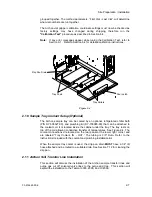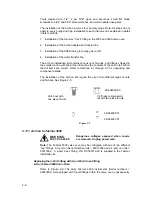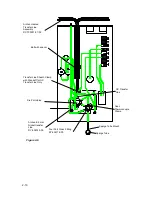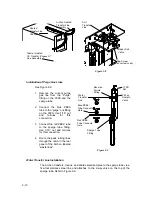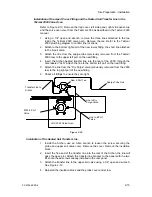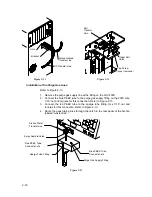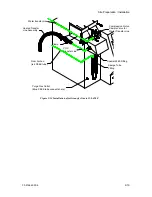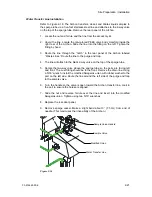2-14
To move cursor across page, Enter a “number” (0) and press Enter.
3.
Meth
Method 14
Type Aquatek 50
Note: If Aquatek 50 is not selected the purge and trap will not send a
ready signal.
C=Command <E>=Edit
Enter the number 14 and press “Enter”. Select the “type” (63/31)
according to GC selection. Now, Select <E>.
Press “next page” until
Line Temp _____
Valve Temp _____
Then press “next page” until:
Sample fill - 0
Purge TIme 11.0
Then press “next page” until:
Sample Drain ON
Then press “next page” until:
BGB OFF Delay 0
4.
Sched
A=Sample Status
<C>=Commands
E=Edit Schedule
Select <C>
<A>=Run Schedule
B=Update Schedule
C=Clear Schedule
Select <A>
This will load “New” method. To verify look in the upper right hand corner of the
key pad, “Display”, “M” and the new method selected should be displayed.
2.11.2 Archon to Tekmar 2000
WA R N IN G :
S H O C K H A ZA R D
Verify that both the Archon and the Tekmar 2000 are turned
OFF and the power cords are disconnected before starting
the installation.
Remove the mounting hardware from the accessory kit shipping carton. Examine
the contents and verify all items are correct.
To properly interface the Archon to the Tekmar 2000, a 4-way fitting must be
installed in the 2000 valve oven. Note the following installation procedures.