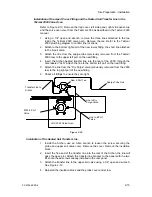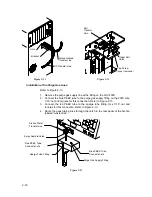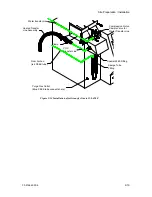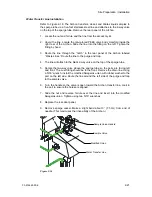4-2
4.2
Manual / Priority Sample Key
The MANUAL key starts a single sample or Priority run. When the MANUAL key
is pressed the screen displays four entry selections:
Keypad Display
Entry Range
*Manual Sample*
<Sample Vial #>
Method Number xx
Sample Type: Soil > (Water, Blank)
<START RUN>
1-51
1-30
Soil, water blank
The “Sample Vial#” (this is ignored if it is a BLANK) is now bracketed. Note, the
vial position number displayed is the last position entered. Using the numeric
keypad enter the correct vial position number. Press ENTER.
C A U T IO N
An incorrect vial type will cause severe damage to probes, needles
or vials. The sample vial location number entered contains the
correct vial type for the sample method to be run. If the “vial type”
is not turned on in Section 6.7, System Options, the Archon will not
identify a vial type automatically.
Using the numeric keypad enter the Method number containing the correct
Sample / Blank parameters, press ENTER. The Sample Type will be updated to
the method’s sample type. If no change is made the method number defaults to
the last one used.
The “Sample Type: Soil” (Water or Blank may be displayed depending on the last
sample type run). The sample type will be determined by the method selected.
The ‘”START RUN” is now bracketed, press ENTER. The MANUAL run will now
begin.
4.2.1 Running a Priority Sample During an AutoRun.
The Manual key is also used to interrupt an AutoRun to process a Priority
Sample. When the Manual key is pressed during the AutoRun, the screen will
display the following menu lines.
Keypad Display
Entry Range
*Priority Sample*
<Sample Vial # = xx>
Method Number xx
Sample Type: Water, Soil
<PRIORITY RUN>
1-51
1-30
(Determined by method)
1. Enter the vial position number of the Priority Sample then press ENTER.