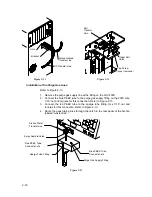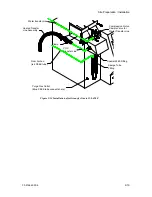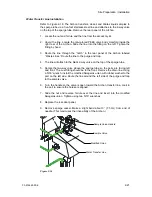4-4
4.3.1 Drain Sparge Tube
The DRAIN SPARGE TUBE menu line will be highlighted with brackets (< >).
Press ENTER to initiate draining the sparge tube. A two-line menu appears:
Keypad Display
Entry Range
* Drain Sparge Tube*
<Drain Volume: xx>
Drain Sparge Tube*
1-25
Enter a drain volume from 1-25 ml. Press ENTER. The “Drain Sparge Tube” line
will now be in brackets. Press ENTER to start the drain.
4.3.2 Flush
Syringe
To initiate the “Flush Syringe” sequence use the “2
” Key to scroll down to the
“Flush Syringe” menu line. The command line will now be bracketed. Press
ENTER. The screen will display a menu with three selections:
Keypad Display
Entry Range
*Flush Syringe*
<Flush #Times: xx>
Flush Volume: xx
Flush Syringe
1-20
1-25
Using the numeric keypad enter the desired number of flushes, from 1-20. Press
ENTER, scrolling to the next menu line, “Flush Volume.”
Enter a value from 1-25 ml. Press ENTER key scrolling to the next menu line,
“Flush Syringe.” Press ENTER again to initiate the Flush Syringe sequence. Note,
this Flush sequence will only flush the 26 ml sample syringe.
4.3.3 Rinse Sparge Tube
The Manual Flush mode will also allow rinsing of the sparge tube and the 26 ml
syringe simultaneously. Use the “2
” or “8
” keys to scroll to the menu line
“Rinse Sparge Tube.” Press ENTER, the screen will display three menu lines.
Keypad Display
Entry Range
*Rinse Sparge Tube*
<Rinse # Times: xx>
Rinse Volume: xx
Rinse Sparge Tube
1-20
1-25