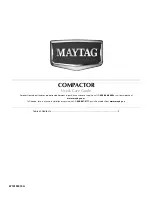•
To turn on the cab lights, push the switch to the right.
Two white cab lights are continuously on but the red LED light is off.
•
To turn off the cab lights, push the switch to the centre position.
The two white cab lights and step light(s) are turned on only when the door is
opened. The red LED light is not on.
•
To turn on the red panel light, push the switch to the left.
The red LED light is continuously on, and the two white cab lights are turned
on when the door is opened.
3.4.5
Using the torch
The torch (optional) is fitted in the holder in the cab's left B-pillar.
1
2
3
GUID-AC92A84F-5EB5-4EFF-A4AC-3C632F48FF45
1. Torch
2. Torch on/off button
3. Battery charge indicator light
The magnet at the bottom of the torch allows you to attach it as a working light on
different surfaces. When the torch is on, the battery charge indicator light is lit as
follows:
•
Not lit = battery capacity is more than 50%
•
Orange = battery capacity is less than 50%
•
Red = battery capacity is less than 10%
•
To use the torch:
•
Pull the torch from the holder.
The torch is held by a magnet.
•
To lit the torch bright, push the on/off button.
•
To lit the torch dimmed, push the on/off button again.
•
To turn off the torch, push the on/off button for a third time.
3. Operation
- 95 -
Summary of Contents for Versu N Series
Page 1: ...OPERATOR SMANUAL NSERIES Versu Ref no 39 893 21 3 08 2015 YOUR WORKING MACHINE...
Page 2: ......
Page 517: ......