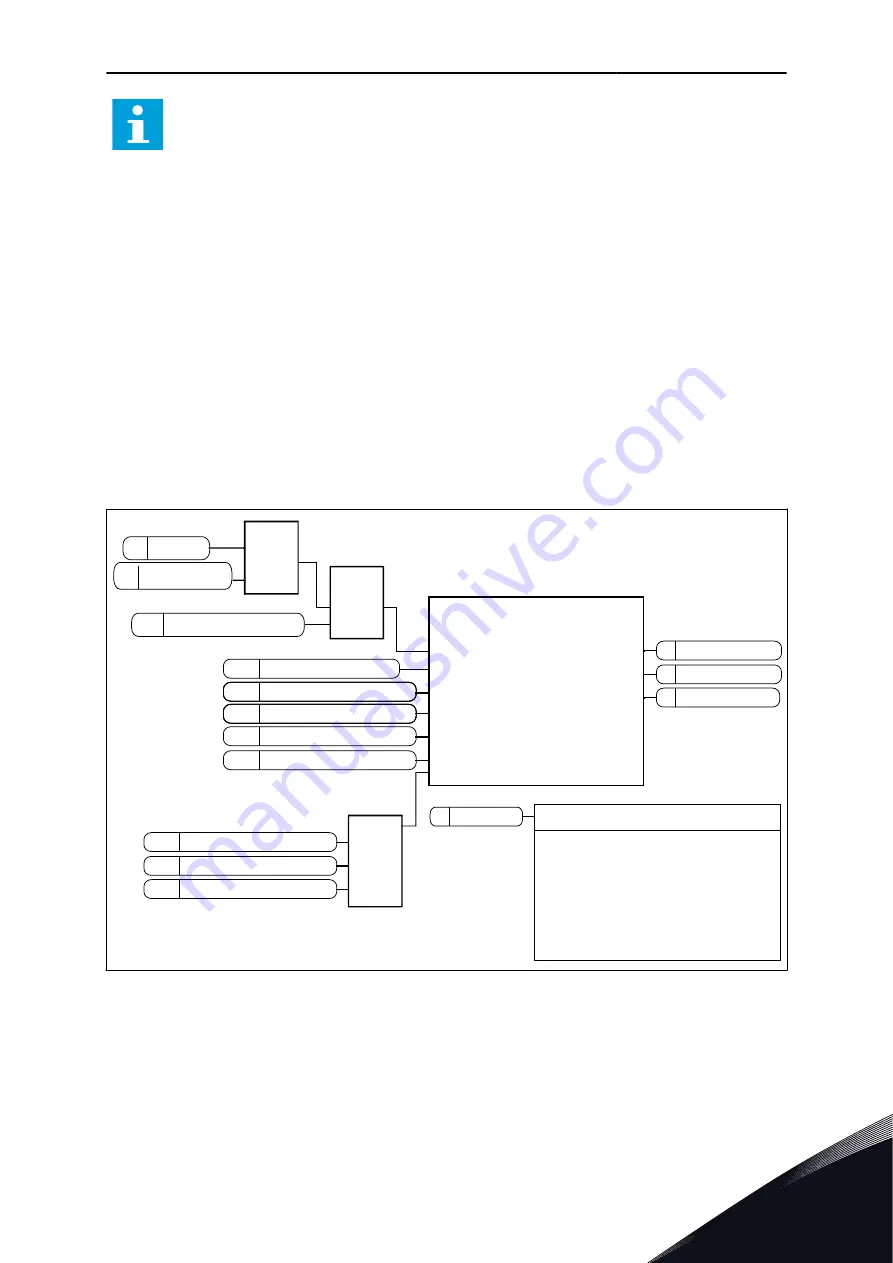
NOTE!
Ramp stop cannot be guarenteed in all situations. If ramp stop is selected and the
net voltage changes over 20%, the voltage estimation fails. In such case, ramp stop
is not possible.
P3.2.6 I/O A START/STOP LOGIC (ID 300)
Use this parameter to control the start and stop of the drive with the digital signals.
The selections can include the word 'edge' to help you prevent an accidental start.
An accidental start can occur, for example, in these conditions
•
When you connect the power.
•
When the power is connected again after a power cut.
•
After you reset a fault.
•
After Run Enable stops the drive.
•
When you change the control place to I/O control.
Before you can start the motor, you must open the Start/Stop contact.
In all the examples of the next pages, the stop mode is coasting. CS = Control signal.
Info Message
IO
IO
P
P
IO
SEL
G
IN 0
IN 1
KP
V
EQ
IN 1
IN 2
AND
IN 1
IN 2
V
NO=FALSE
YES=TRUE
IO_StartFunction
Ctrl Signal 1 A(/B)
Ctrl Signal 2 A(/B)
I/O A (/B)Logic
KeypadStopButton
StopButton
FALSE
StartStopLogic
Signal 1
ForceStop
Signal 2
ButtonStart
Signal 3
Start
Enable
Reverse
ForceStopActive
StartButton
KeypadStopButton:
Ctrl Signal 3 A(/B)
Control
Place
CTRLPLACE
I/O A
Start Allowed
1
0
KP
V
I/O Ctrl A(/B) Start
Trig Panel Info
I/O Ctrl A(/B)
Reverse
V
V
Trig Panel
Info
V
Drive has been forced to stop
state from keypad
Drive can be restarted by
pressing start button on
keypad, as long as the Run
signal is kept continuously
active from the original source
Fig. 27: The block diagram of the I/O A Start/stop logic
PARAMETER DESCRIPTIONS
VACON · 215
LOCAL CONTACTS: HTTP://DRIVES.DANFOSS.COM/DANFOSS-DRIVES/LOCAL-CONTACTS/
10
















































