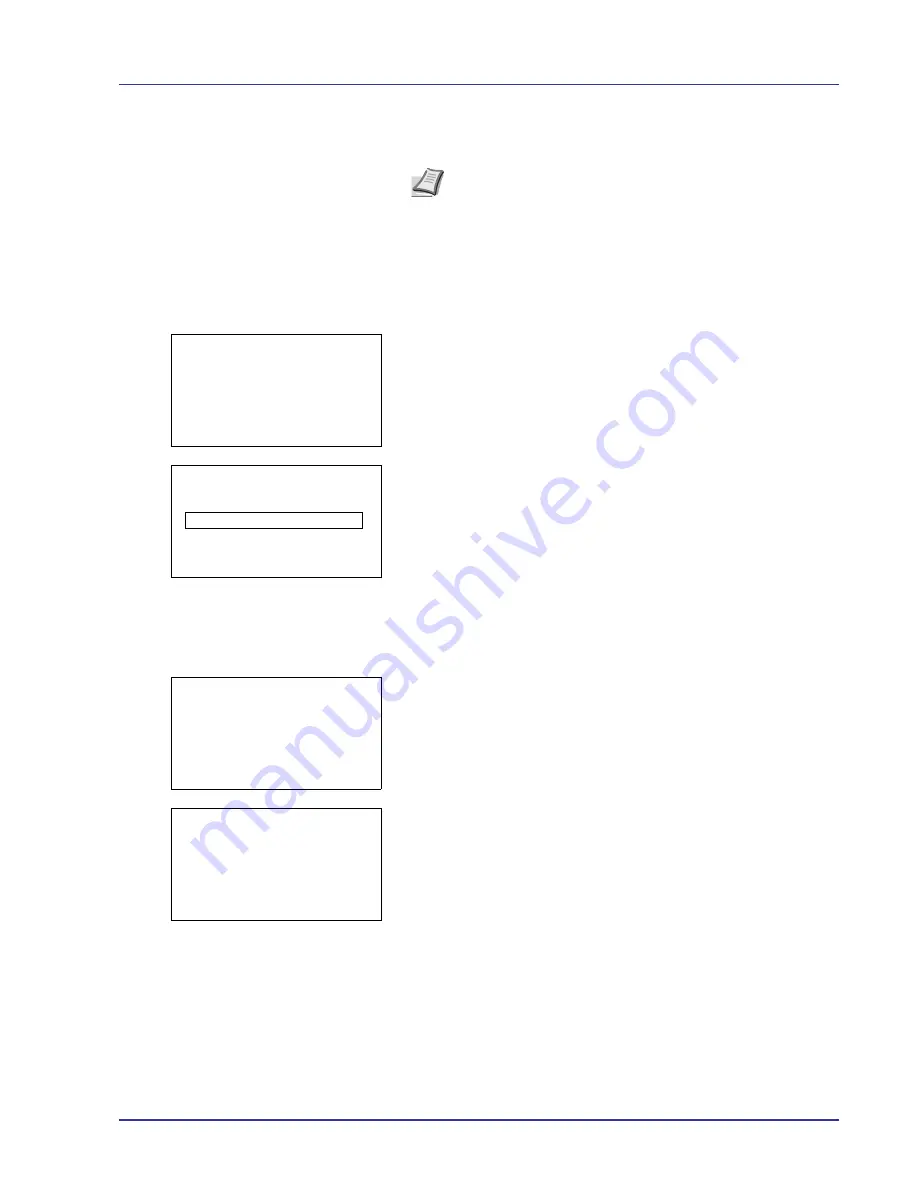
Using the Operation Panel
4-97
Add (Account registration)
Use this procedure to add a new account.
1
In the Job Account.Set. selection menu, press
U
or
V
to select
Account. List
.
2
Press
[OK]
. The
Account. List
menu appears showing a list of
the registered accounts in ascending order.
3
Press
[Add]
(
[Right Select]
). The
Account ID
menu screen
appears.
4
Enter the account ID to be added. Use
Y
or
Z
to select a number and
then press
[OK]
to enter the number.
You can go back one character by pressing
[Bckspace]
(
[Left
Select]
).
5
Press
[Enter]
(
[Right Select]
). Once the account has been added,
a list of selection options appears.
This message appears if the account ID has already been registered.
Detail/Edit (Checking/editing registered account ID settings)
This procedure allows you to check or edit registered accounts.
1
In the Job Account.Set. selection menu, press
U
or
V
to select
Account. List
.
Note
Because account IDs are managed as numeric strings, "
1
"
and "
001
" are handled as different accounts. Also, once Job
Accounting is enabled, no jobs are printed unless information is
attached showing the accounts from which the jobs are being
printed.
Account. List:
a
b
k
1228
k
00122
k
3485739
[ Add
]
Account ID:
P
b
(1 - 8 digit)
S
0
123456789
[Bckspace] [ Enter ]
k
1228:
a
b
1
Detail/Edit
2
Delete
3
Exit
This account ID is
already registered.
Summary of Contents for CLP 4550
Page 1: ...Instruction Handbook CLP 4550 Colour Printer ...
Page 26: ...1 6 MachineParts ...
Page 40: ...2 14 PrintingOperation ...
Page 68: ...4 12 Using the Operation Panel Menu Map Sample Menu Map Printer Firmware version ...
Page 174: ...4 118 Using the Operation Panel ...
Page 184: ...5 10 Maintenance 6 Press the specified position to close left cover 1 ...
Page 212: ...6 28 Troubleshooting ...
Page 226: ...A 14 ...
Page 230: ...Glossary 4 ...
Page 234: ...Index 4 ...
Page 235: ...A1 ...
Page 236: ...UTAX GmbH Ohechaussee 235 22848 Norderstedt Germany ...






























