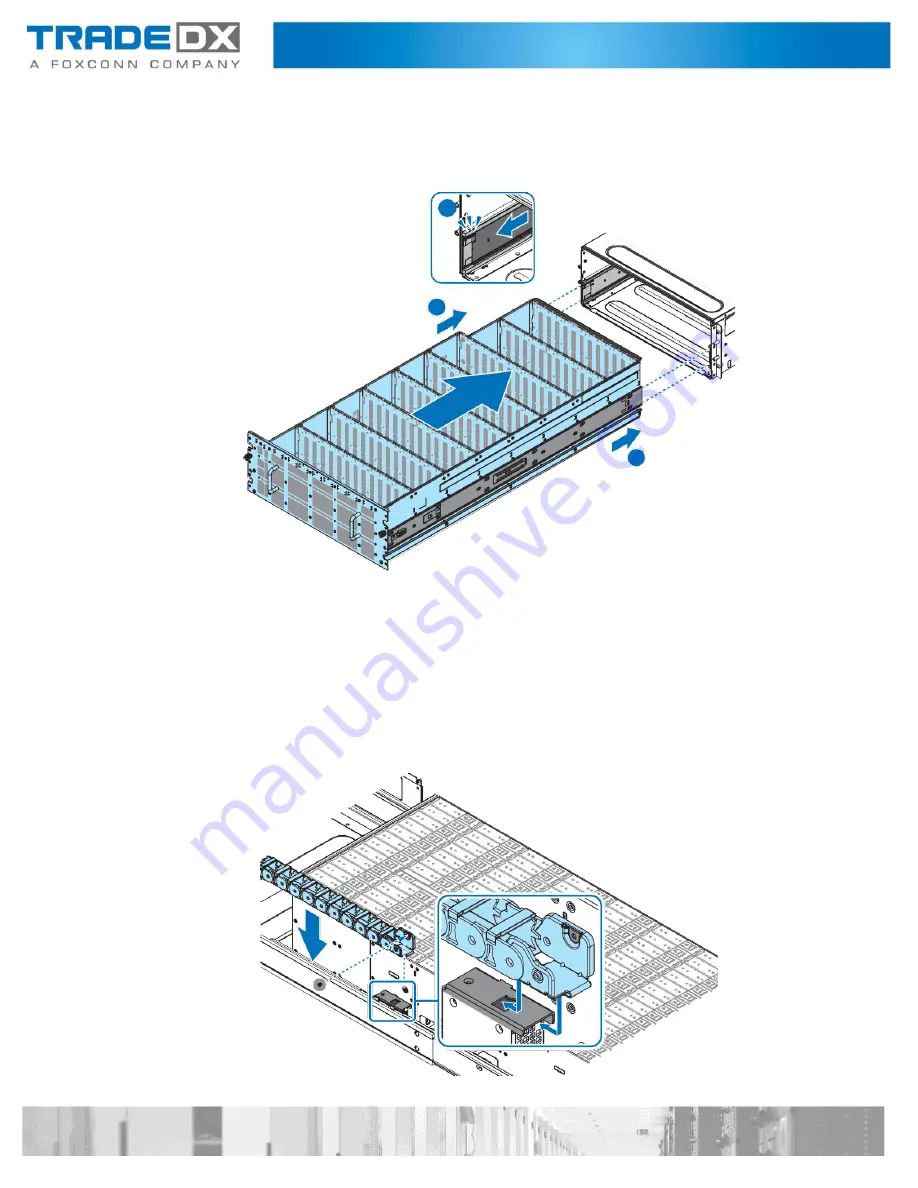
Installing a HDD Drawer in limited space
Follow these steps to install an HDD drawer in limited space:
1.
Make sure the ball bearing retainer is fixed at the front of middle rail.
2.
Align an HDD drawer with the middle rails.
1
2
2
3.
Connect the cables to the HDD backplanes.
4.
Align the rear cable chain bracket with the HDD drawer.
5.
Slide a rear cable chain bracket to lock on the HDD drawer. Make sure a rear
cable chain bracket is locked on the HDD drawer.
6.
Secure a rear cable chain bracket to the HDD drawer with a screw.
7.
Install the expander boards. See
“Installing an Expander Board” on page 33.
8.
Install the HDDs. See
“Installing a 3.5” HDD” on page 28.
9.
Install a cable cover. See
“Installing a Cable Cover” on page 36.
Summary of Contents for SSR-4N108L
Page 1: ...JBOD SSR 4N108L User Manual ...
Page 16: ...System Architecture ...
Page 61: ...Signal Cable Routing ...
















































