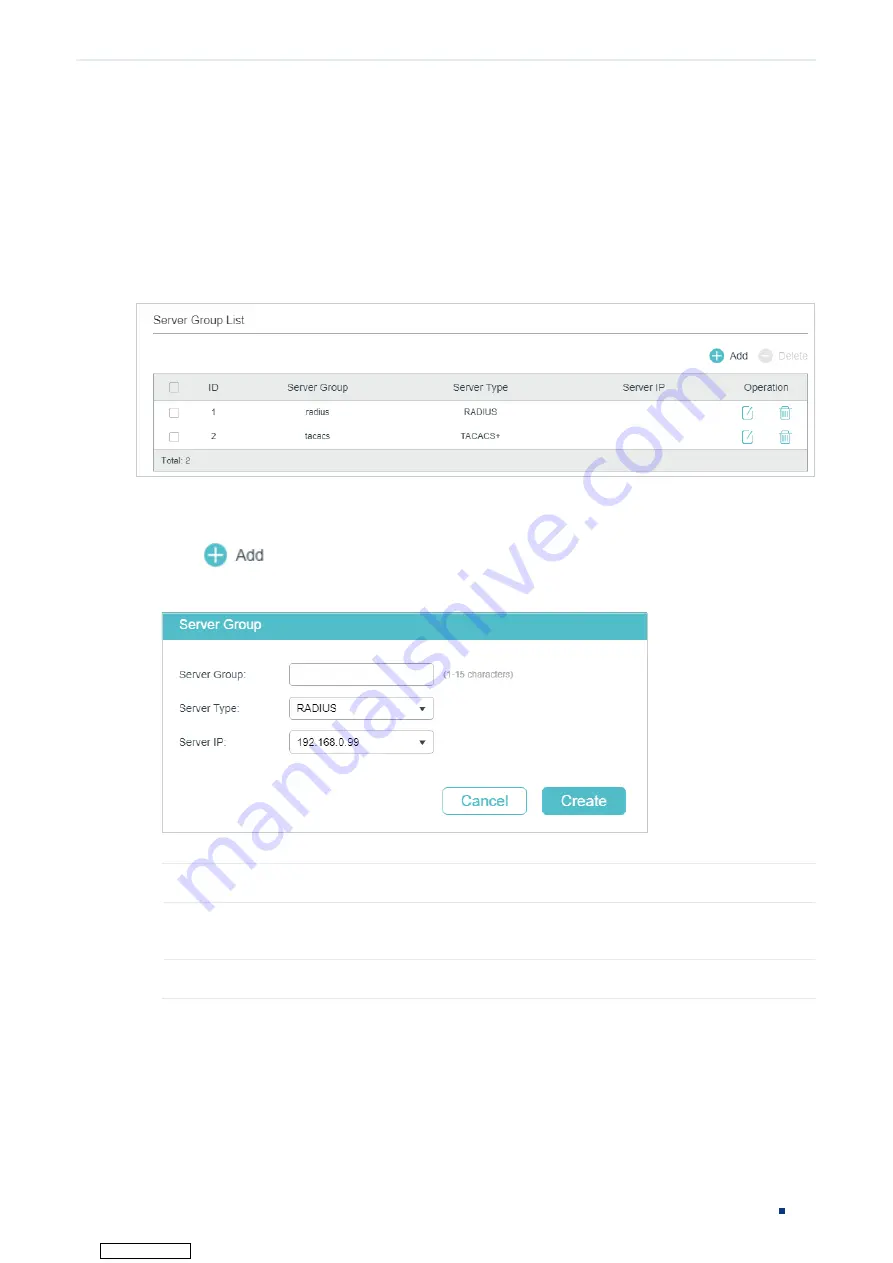
User Guide
532
Configuring AAA
AAA Configuration
2.1.2 Configuring Server Groups
The switch has two built-in server groups, one for RADIUS servers and the other for
servers. The servers running the same protocol are automatically added to the
default server group. You can add new server groups as needed.
Choose the menu
SECURITY > AAA > Server Group
to load the following page.
Figure 2-3
Add New Server Group
There are two default server groups in the list. You can edit the default server groups or
follow these steps to configure a new server group:
1) Click
and the following window will pop up.
Figure 2-4
Add Server Group
Configure the following parameters:
Server Group
Specify a name for the server group.
Server Type
Select the server type for the group. The following options are provided: RADIUS
and .
Server IP
Select the IP address of the server which will be added to the server group.
2) Click
Create
.
2.1.3 Configuring the Method List
A method list describes the authentication methods and their sequence to authenticate
the users. The switch supports Login Method List for users of all types to gain access to
the switch, and Enable Method List for guests to get administrative privileges.
Downloaded from






























