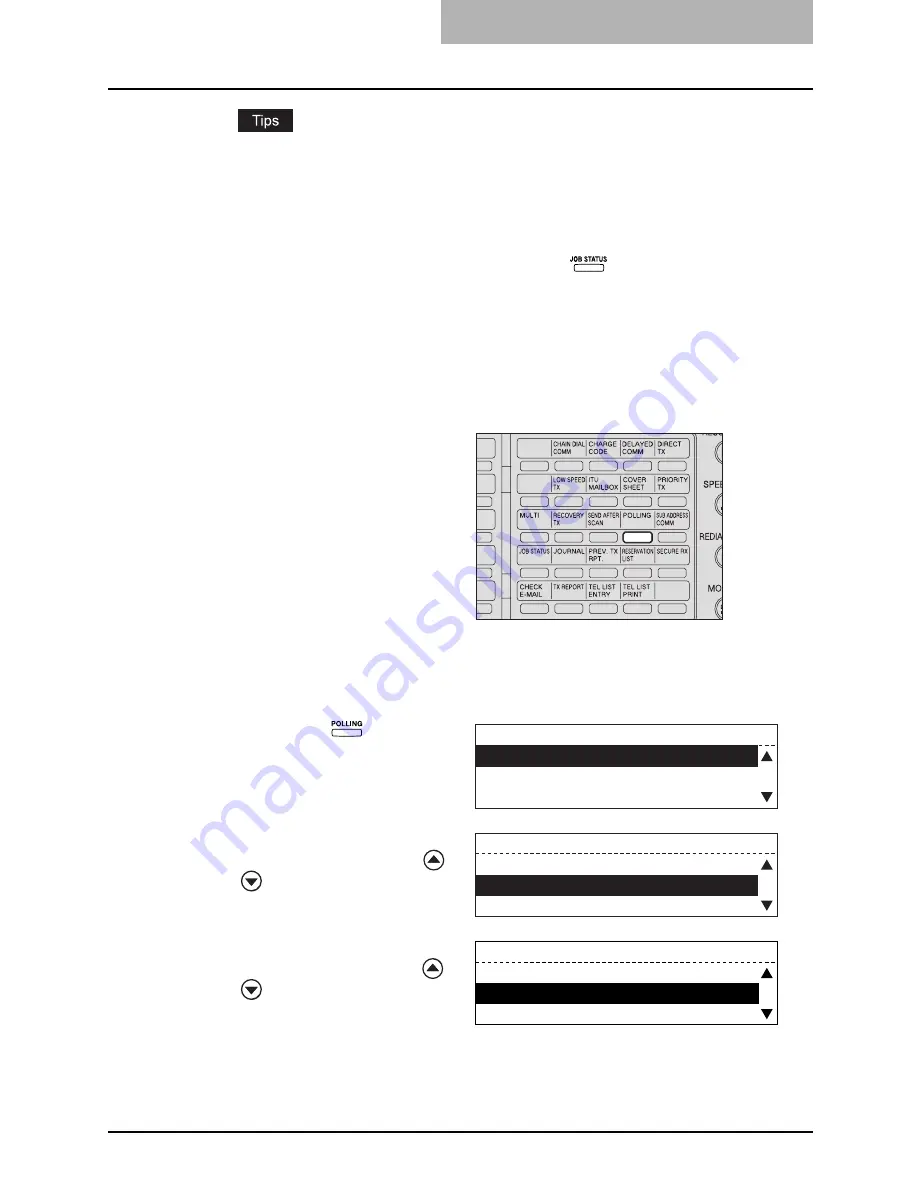
Polling Communications 137
y
Polling documents on which a security code and a security TEL number are not set
cannot be reserved together with documents polled in the “public fax mailbox” func-
tion.
y
Polling document data is stored in memory. Therefore, after the data is stored in
memory, the residual memory does not become 100% even when no job exists in
memory.
y
To delete the polling document data, press the
key. (
P.76 “Canceling
Reserved Memory Transmissions”)
Public fax mailbox
Document data stored in this box can be retrieved by several FAXes. The data are not deleted
even if they are retrieved.
1
Press the [FAX] button on
the control panel.
2
Place the original(s) and
set the transmission condi-
tions.
y
P.38 “When setting originals
on the glass”
y
P.41 “When using the Auto-
matic Document Feeder
(optional) or Reversing Auto-
matic Document Feeder
(optional)”
y
P.42 “Setting the Transmis-
sion Conditions”
3
Press the
button.
y
"POLLING" screen appears.
4
Select “2. POLLING
RESERVE” using the
or
button and press the
[ENTER] button.
5
Select “2. PUBLIC FAX
MAILBOX” using the
or
button and press the
[ENTER] button.
POLLING
1.POLLING
2.POLLING RESERVE
3.PROG. CONT. POLL.
POLLING
1.POLLING
2.POLLING RESERVE
3.PROG. CONT. POLL.
POLLING RESERVE
1.POLLING
2.PUBLIC FAX MAILBOX
Summary of Contents for GD-1221
Page 1: ...GD 1221 MULTIFUNCTIONAL DIGITAL SYSTEMS Operator s Manual for Facsimile Function ...
Page 2: ......
Page 9: ...Notice to Users 7 ...
Page 14: ......
Page 18: ...16 CONTENTS ...
Page 22: ......
Page 34: ...Canceling Transmissions 74 Canceling Reserved Memory Transmissions 76 ...
Page 248: ...5 ENTERING SETTING ITEMS 246 Printing List ...
Page 254: ......
Page 258: ......
Page 262: ...260 INDEX ...






























