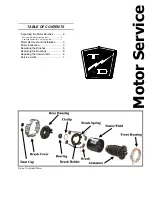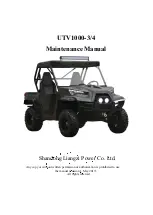Maintenance, Service, and Repair
Transmission
Page 4
MOTOR
Removal
NOTE:
In some vehicle configurations the transmission assembly will have
to be removed to allow clearance to remove the motor. Refer to
Transmission
section for information on removing the
transmission assembly from the vehicle.
1. Make sure the key-switch is in the “OFF” position, then remove
the key.
2. Place the forward-reverse switch in the center “OFF” position.
3. Set the park brake.
4. Place blocks under the front wheels to prevent vehicle movement.
5. Disconnect the main positive and negative cables at the batteries.
6. Remove the motor wires from the motor.
HINT: Tag each wire with the number of the
terminal it was removed from.
7. Remove the bolts holding the motor to the
transmission housing (see illustration).
8. Slide the motor off of the transmission input shaft.
Installation
1. Remove the rubber bushing from inside of the motor
armature coupling.
2. Thoroughly clean all grease from the transmission
input shaft, rubber bushing and the motor armature
coupling.
3. Install the rubber bushing back into the motor
armature coupling.
4. Lightly grease the transmission input shaft only (see
caution below).
5. Install the motor in reverse order.
6. Torque the motor mounting bolts to 6-8 ft-lbs.
Do not apply grease to the armature coupler, rubber bushing or the
end of the transmission input shaft. Grease applied to these areas
may result in premature failure of the armature bearing.
Summary of Contents for B 1-50
Page 2: ......
Page 6: ...TAYLOR DUNN ...
Page 14: ...Model B 1 00 ...
Page 30: ...TAYLOR DUNN ...
Page 36: ...TAYLOR DUNN ...
Page 52: ...TAYLOR DUNN ...
Page 66: ...Maintenance Service and Repair Steering Page 14 Exploded View of Steering Gear ...
Page 90: ...TAYLOR DUNN ...
Page 124: ...TAYLOR DUNN ...
Page 130: ...TAYLOR DUNN ...
Page 161: ...Wire Diagrams ...
Page 194: ...Illustrated Parts PARTS PAGE 10 Front Suspension 4 3 2 1 5 10 6 8 9 7 11 12 ...
Page 202: ...Illustrated Parts PARTS PAGE 18 Motor 2 3 5 6 4 7 8 1 9 10 Armature 9 ...
Page 206: ...Illustrated Parts PARTS PAGE 22 Wheels and Tires Ref wheel hub 1 2 5 assembly 4 3 6 7 8 9 ...
Page 208: ...Illustrated Parts PARTS PAGE 24 Instrument Panel dash ...
Page 217: ...Illustrated Parts PARTS PAGE 33 This page intentionaly left blank ...
Page 220: ...Illustrated Parts PARTS PAGE 36 Seat Cushions Deck and Lights B 1 50 ...
Page 222: ...Illustrated Parts PARTS PAGE 38 Seat Cushions Deck and Lights MX 1600 ...
Page 224: ...Illustrated Parts PARTS PAGE 40 Decals B 1 50 VIEW FROM INSIDE OF COWL 1 2 3 4 5 6 7 8 9 ...
Page 230: ...Illustrated Parts PARTS PAGE 46 Stake Sides B 1 50 1 2 3 4 5 6 7 8 ...