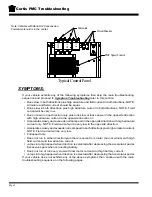Maintenance, Service, and Repair
Batteries
Page 10
6. Fill all battery cells with electrolyte to the proper
level.
7. Thoroughly clean any spilled electrolyte from the
batteries or the ground. Refer to
Cleaning the
Batteries
for information on cleaning the
batteries.
8. Reconnect the battery cables, connect the batteries
to the charger and allow the charger to complete
one charging cycle.
9. Remove the blocks from the wheels and test drive.
The batteries are now ready to be put into service.
If the batteries are removed from the vehicle, do not place them
directly on the ground, concrete or solid metal surface. It is
recommended to store them on a wooden pallet or equivalent. Storing
on the ground, concrete or solid metal surface will cause the batteries
to discharge and may result in premature failure of the batteries.
Storage
Temperature
(F)
Charging Interval
(months)
Over 60
1
Between 40 and 60
2
Below 40
6
Battery electrolyte will stain and corrode most surfaces. Immediately
and thoroughly clean any surface outside of the battery that the
battery electrolyte comes in contact with. Failure to clean may result
in property damage.
STORAGE AND RETURNING TO SERVICE
Storage
Thoroughly clean the batteries and battery compartment. Refer to
Cleaning
in this section for information
regarding cleaning the batteries.
Check the electrolyte level and charge the batteries. Refer to
Watering
in this section for information
regarding checking the electrolyte level.
Store the vehicle or batteries in a cool, dry, well ventilated area.
If storing for more than one month, the batteries should be charged as follows:
Summary of Contents for B 1-50
Page 2: ......
Page 6: ...TAYLOR DUNN ...
Page 14: ...Model B 1 00 ...
Page 30: ...TAYLOR DUNN ...
Page 36: ...TAYLOR DUNN ...
Page 52: ...TAYLOR DUNN ...
Page 66: ...Maintenance Service and Repair Steering Page 14 Exploded View of Steering Gear ...
Page 90: ...TAYLOR DUNN ...
Page 124: ...TAYLOR DUNN ...
Page 130: ...TAYLOR DUNN ...
Page 161: ...Wire Diagrams ...
Page 194: ...Illustrated Parts PARTS PAGE 10 Front Suspension 4 3 2 1 5 10 6 8 9 7 11 12 ...
Page 202: ...Illustrated Parts PARTS PAGE 18 Motor 2 3 5 6 4 7 8 1 9 10 Armature 9 ...
Page 206: ...Illustrated Parts PARTS PAGE 22 Wheels and Tires Ref wheel hub 1 2 5 assembly 4 3 6 7 8 9 ...
Page 208: ...Illustrated Parts PARTS PAGE 24 Instrument Panel dash ...
Page 217: ...Illustrated Parts PARTS PAGE 33 This page intentionaly left blank ...
Page 220: ...Illustrated Parts PARTS PAGE 36 Seat Cushions Deck and Lights B 1 50 ...
Page 222: ...Illustrated Parts PARTS PAGE 38 Seat Cushions Deck and Lights MX 1600 ...
Page 224: ...Illustrated Parts PARTS PAGE 40 Decals B 1 50 VIEW FROM INSIDE OF COWL 1 2 3 4 5 6 7 8 9 ...
Page 230: ...Illustrated Parts PARTS PAGE 46 Stake Sides B 1 50 1 2 3 4 5 6 7 8 ...