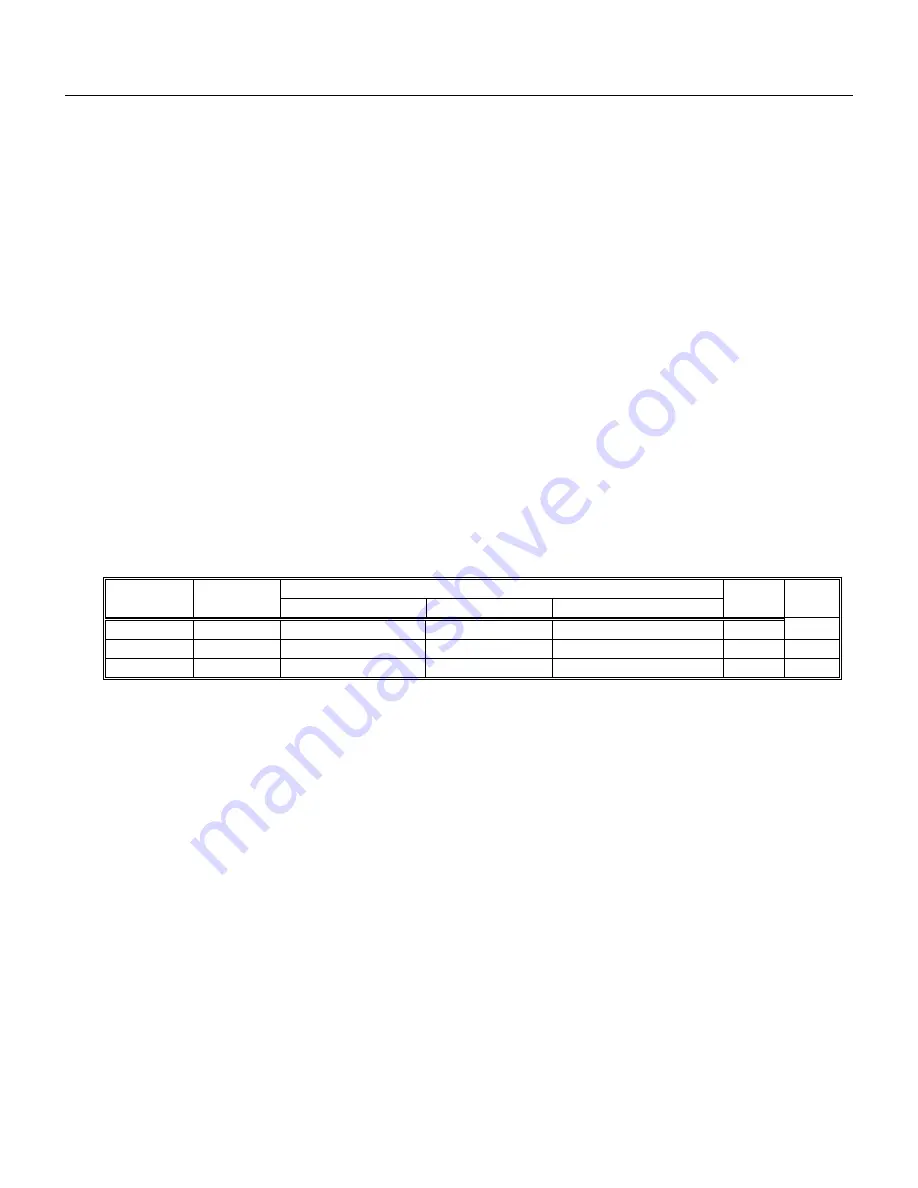
5
Performance Checks
Test Procedures
5-11
Sinewave Spectral
Purity, DDS Output
Equipment: Spectrum Analyzer
Preparation:
1. Connect 5251 output to the spectrum analyzer input. Use 50
Ω
and 20 dB feedthrough termination at the spectrum analyzer
input
2. Configure the 5251 as follows:
Waveform: Modulated
Modulation:
OFF
Amplitude: 5
V
Output: On
CW Frequency: As required by the test
Test Procedure:
1. Perform sinewave spectral purity, DDS Waveforms tests using
Table 12
Table
Chapter 5-12, Sine Wave Spectral Purity, DDS Output Tests
5251 Freq
Reading
Spectrum Analyzer Settings
Settings Limits
Start
Stop Reading
Pass
Fail
10 MHz
>45 dBc
1 MHz
100 MHz
50 MHz
>30 dBc
10 MHz
200 MHz
100 MHz
>30 dBc
10 MHz
250 MHz
Sinewave Flatness,
DAC Output
Equipment: Oscilloscope
Preparation:
1. Configure the Oscilloscope follows:
Termination:
50
Ω
, 20 dB feedthrough attenuator at the
oscilloscope input
Setup:
As required for the test
2. Connect 5251 output to the oscilloscope input
3. Configure the 5251 as follows:
Amplitude: 5
V
Output: On
Frequency:
Initially, 1 kHz then, as required by the test
Test Procedure:
1. Adjust the vertical controls of the Oscilloscope to get 6 division
of display
2. Perform Sine flatness, DAC waveforms tests using Table 13
Summary of Contents for 5251
Page 17: ...List of Figures continued xiv...
Page 35: ...TE5251 User Manual 1 18 This page was intentionally left blank...
Page 37: ...TE5251 User Manual 2 2...
Page 134: ...TE5251 User Manual 3 82 Figure 3 62 Log File Example...
Page 222: ...TE5251 User Manual 4 88 This page was left intentionally blank...
Page 258: ...TE5251 User Manual 5 36 This page was intentionally left blank...
Page 288: ...TE5251 User Manual 6 30 This page was intentionally left blank...
Page 289: ...1 Appendices Appendix Title Page A Specifications A 1...
Page 290: ...TE5251 User Manual 2...
















































