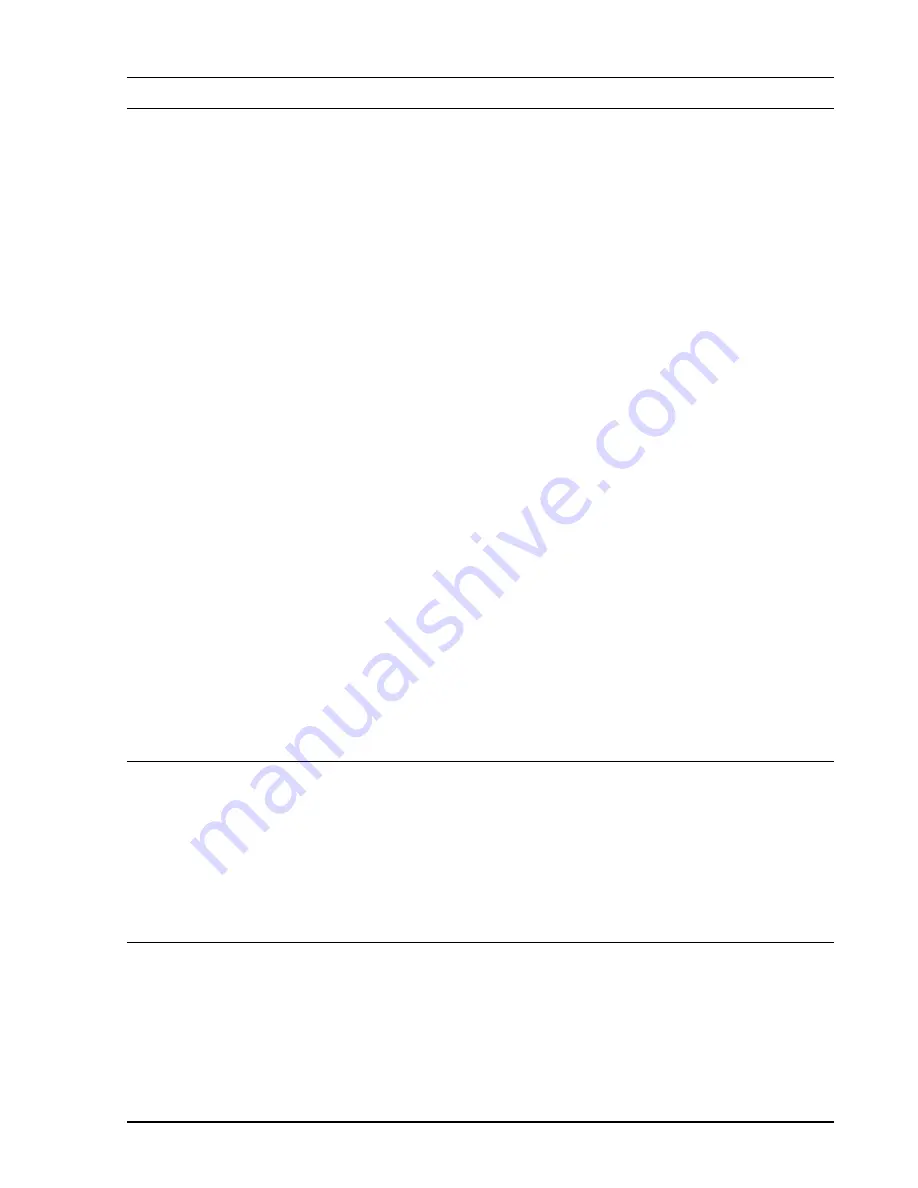
FFT Average Menu 4-97
SR780 Network Signal Analyzer
Average Preview
Select Average Preview for both displays [Off, Manual or Timed].
When averaging is on, Average Preview allows each individual measurement to be
accepted (added to the average) or rejected (not added to the average) based upon the
input time records. This is useful for rejecting bad time records from corrupting an
averaged measurement.
Choosing either Manual or Timed forces the frequency spans of the two displays to be
linked. This makes the time records for the two measurements synchronous.
When Average Preview is Manual, each input time record is displayed after it is acquired.
Choose <Accept> or <Reject> to either use or ignore the measurement based upon the
displayed time record. After the time record is accepted or rejected, the display reverts
back the measurement display until the next time record is available (usually triggered).
When Average Preview is Timed, the input time record is automatically accepted after
the Preview Time (unless rejected first).
The preview time records are displayed in place of the actual measurements. For single
channel measurements, the appropriate channel input time record is shown in each
display. For 2-channel measurements, the DisplayA shows Ch1 time record and DisplayB
shows Ch2 time record. In this case, use the dual display format to view both time
records.
While the preview time records are displayed, the displays are labeled ‘Preview’ instead
of ‘Live’ (in the Vertical Scale Bar). A ‘Preview’ display is much like an ‘Off-Line’
display in that its measurement parameters may not be changed. To adjust the
measurement parameters of the actual measurement, either turn Average Preview to Off
or pause the measurement.
Command: PAVO (?) d {, i}
Preview Time
Select the Preview Time for both displays [0.5 s .. 1 ks].
When Average Preview is Timed, the input time record is automatically accepted after
the Preview Time (unless rejected first).
Command: PAVT (?) d {, x}
Accept
Accept the displayed preview time record and add the measurement to the average.
Summary of Contents for SR780
Page 4: ...ii SR780 Network Signal Analyzer ...
Page 10: ...viii SR780 Network Signal Analyzer ...
Page 18: ...1 2 Getting Started SR780 Network Signal Analyzer ...
Page 39: ...Triggering and the Time Record 1 23 SR780 Network Signal Analyzer ...
Page 40: ...1 24 Triggering and the Time Record SR780 Network Signal Analyzer ...
Page 58: ...1 42 Waterfall Display SR780 Network Signal Analyzer ...
Page 70: ...1 54 Saving and Recalling SR780 Network Signal Analyzer ...
Page 167: ...Status Indicators 3 21 SR780 Network Signal Analyzer ...
Page 188: ...4 6 Menus SR780 Network Signal Analyzer ...
Page 193: ...FFT Frequency Menu 4 11 SR780 Network Signal Analyzer Command FEND d f ...
Page 232: ......
Page 236: ...4 54 Source Menu SR780 Network Signal Analyzer Command STYP i ...
Page 266: ...4 84 Playback Input Menu SR780 Network Signal Analyzer ...
Page 272: ...4 90 Trigger Menu SR780 Network Signal Analyzer ...
Page 288: ...4 106 Swept Sine Average Menu SR780 Network Signal Analyzer ...
Page 326: ...144 Exceedance Statistics Menu SR780 Network Signal Analyzer ...
Page 352: ...4 170 Output Menu SR780 Network Signal Analyzer ...
Page 478: ......






























