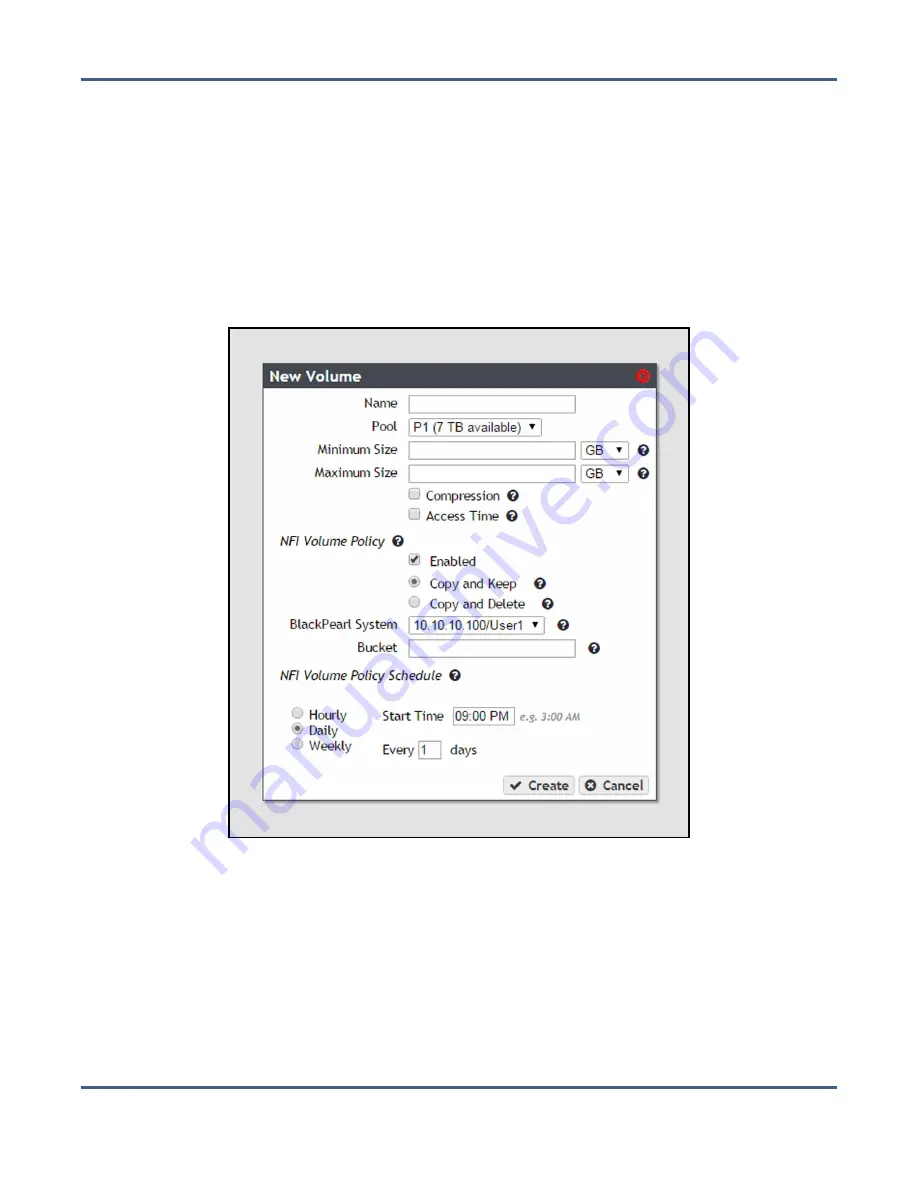
Chapter 7 - Configuring Network Attached Storage
Create a Volume
b.
Enter a number for
Every _ hours on the hour
. This value specifies the interval, in
hours, between transferring data to the BlackPearl system. For example, if this value
is set to 4, the system copies data every four hours. The maximum setting for this
field is 48, where the system copies data every two days.
c.
Continue to
.
Create a Daily Schedule
a.
In the New Volume dialog box, select
Daily
as the interval for the policy schedule.
The dialog box changes to display options for the daily interval setting.
Figure 129
The New Volume dialog box showing the daily
interval options.
b.
Enter a time value for
Start Time
, and include AM or PM after the value. This field is
not case sensitive.
c.
Enter a number for
Every _ days
. This value specifies the interval, in days, between
transferring data to the BlackPearl system. For example, if this value is set to 2, the
system copies data every two days at the time specified in
.
d.
Continue to
.
November 2020
User Guide-BlackPearl Converged Storage System
- 225 -






























