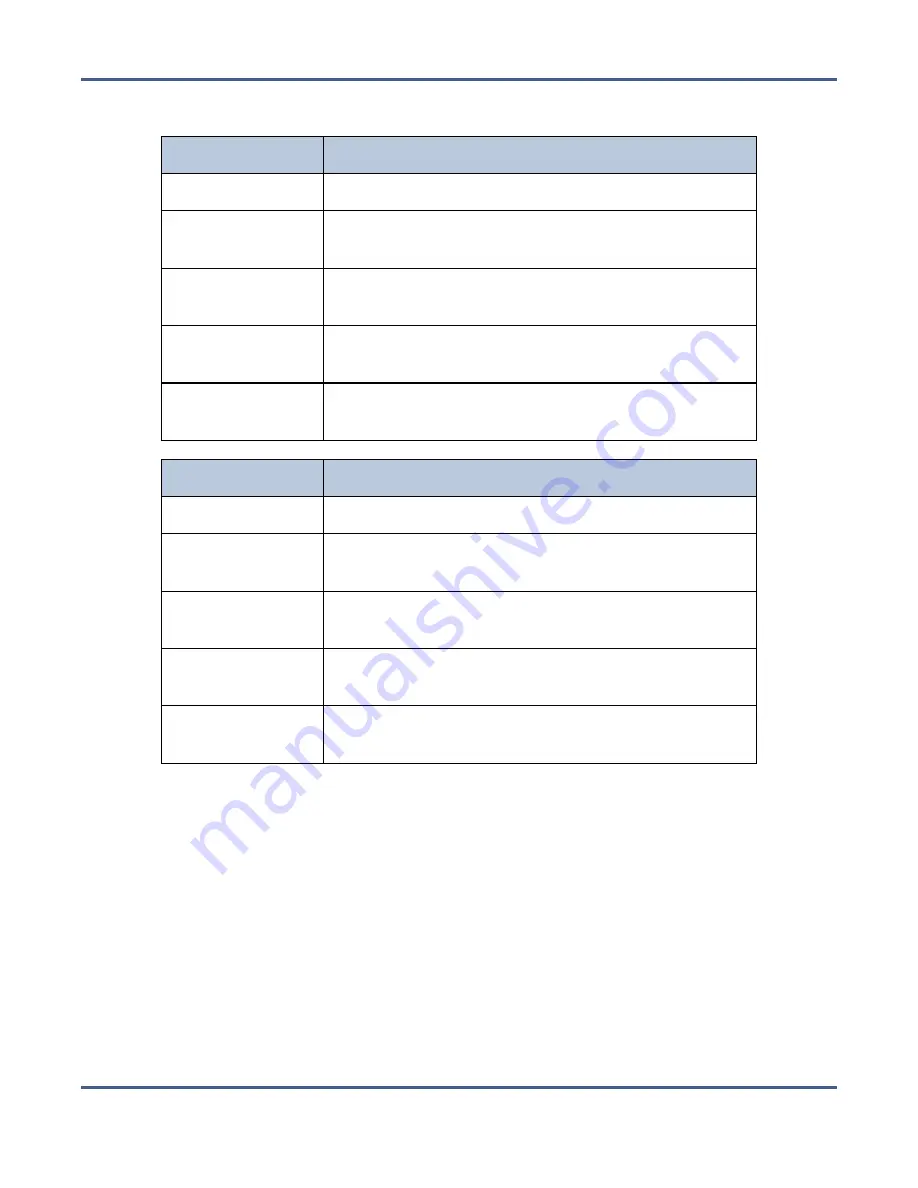
Chapter 4 - Configuring Advanced Bucket Management
Create a Replication Target
12.
Optionally, enter the information for a proxy server:
Field
Description
Proxy Domain
Domain name for the proxy server.
Proxy Host
The host name or IP address for the proxy server
through which the system connects.
Proxy Port
The proxy server port through which the system
connects.
Proxy Username
The username used when connecting through the
proxy server.
Proxy Password
The password used when connecting through the
proxy server.
Field
Description
Proxy Domain
Domain name for the proxy server.
Proxy Host
The host name or IP address for the proxy server
through which the system connects.
Proxy Port
The proxy server port through which the system
connects.
Proxy Username
The username used when connecting through the
proxy server.
Proxy Password
The password used when connecting through the
proxy server.
13.
Click
Create
. The new Amazon S3 target appears on the Replication Targets screen.
Create a Microsoft Azure Target
Configuring a Microsoft Azure target allows a data policy on the BlackPearl system to
replicate data to the Microsoft Azure cloud. With replication enabled, as soon as data is
PUT to the cache of the source system it begins replication to the Microsoft Azure cloud.
Use the instructions in this section to configure a Microsoft Azure target.
1.
From the menu bar, select
Configuration > Advanced Bucket Management > Replication
Targets
to display the Replication Targets screen (see
).
November 2020
User Guide-BlackPearl Converged Storage System
- 116 -






























