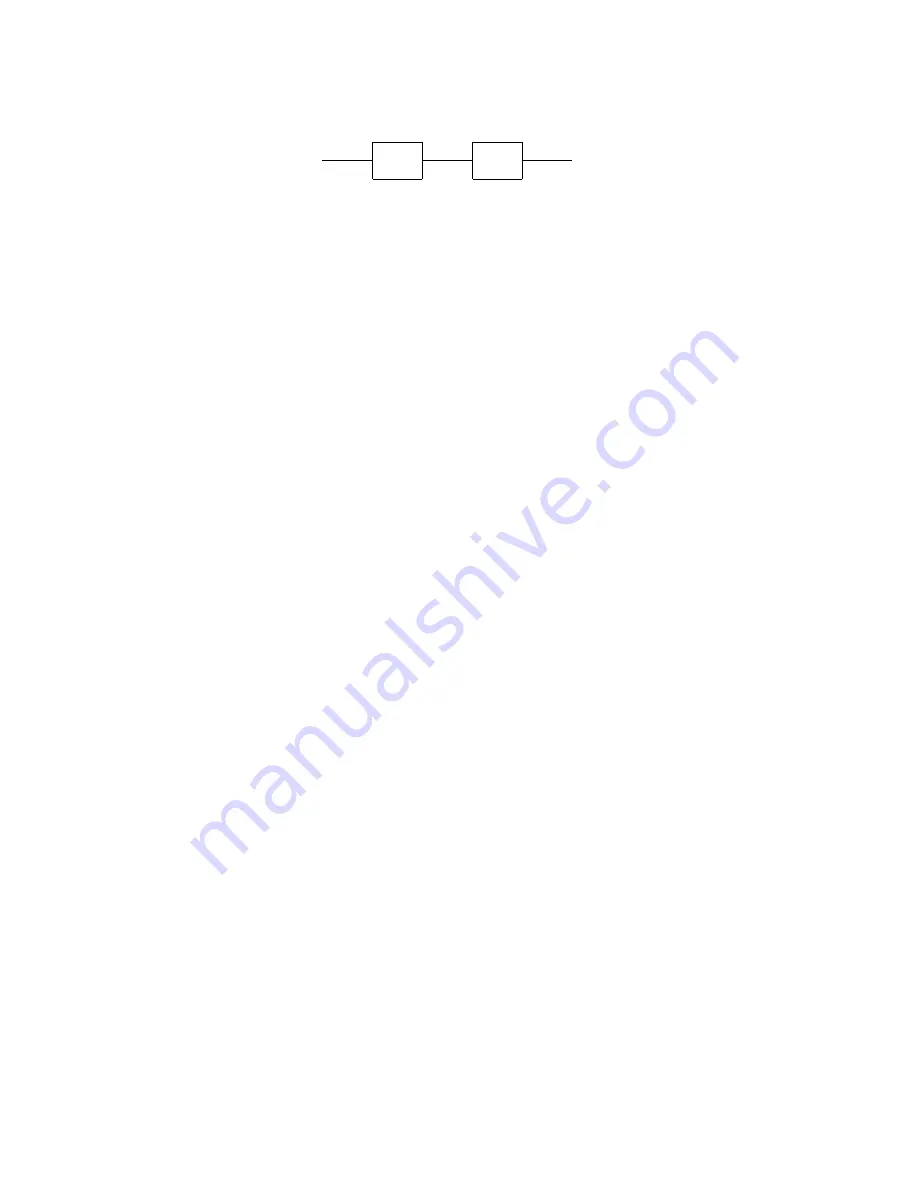
IMP Commands 3595 4C User Manual Part Two
1-20
35952350 (CH01/AA)
SA
(
SA
ve set-up)
SA
s
Where:
s
is the database:
•
1, 2 or 3 for IMP types 1A, 1B, 1C, 1E, 2A and 2B, and
•
1, 2, 3, …, 7 for the Universal IMP (UIMP) types 1H and 1J.
Note:
This command does not apply to type 1D IMP devices.
Function:
On IMP types other than the 1H and 1J, the set-up data (mode, strain gauge data, etc.) is
stored in one of three databases in the IMP.
Database
1
contains the set-up data selected by the
AR
,
CO
,
UN
,
DR
,
KA
,
AM
,
FR
, and
TE
commands. Database
2
contains the set-up data for individual channels mode, strain gauge
values, etc. Database
3
contains the scan period defined by the
SP
command.
(Note that when the scan period is loaded by the
IO
command, with the IMP in continuous
scanning mode, the new scan period takes effect from the beginning of the next scan.)
On the 1H and 1J Universal IMP, the set-up data is stored in seven databases. This is
described in Appendix A of Part 2.
SA
instructs the IMP to transmit this data to the PC. The complete output buffer capability of
the IMP is needed to transmit this data. Therefore, the user must ensure that no data is
waiting (for transmission) at the IMP. In addition, if two
SA
commands are sent in quick
succession, the IMP may ignore the second one due to shortage of buffer space. This
problem can be overcome by putting another command, for example STATUS, between the
two
SA
commands.
If the IMP is powered-down, it loses the contents of the databases. The
LO
ad command, in
conjunction with previously
SA
ved data, allows set-up data to be quickly reloaded into an IMP
database.
The general procedure for storing and loading an IMP database is:
1.
Stop all measurements in progress by the IMP
2.
Read all data available
3.
Send a
SA
command
4.
Store the next stream 0 response from the IMP
5.
Repeat steps 3 and 4 for each database to be saved
6.
Power-down and, if required, disconnect the IMP
7.
Power-up and, if required, reconnect the IMP
8.
Send the following string to the IMP: ‘LO
n
’ + bytes originally returned by
SA
n
command
9.
Repeat step 8 for each database to be loaded into the IMP.
Response:
Stream 0,
n
bytes of data.
See also:
SD
and
RD
.
Summary of Contents for 3595 4C
Page 1: ...Precision measurement solutions 3595 4C PC to S Net Interface USER MANUAL 35952350...
Page 2: ...ii 35952350 2001 SOLARTRON MOBREY LIMITED...
Page 6: ...vi 35952350...
Page 7: ......
Page 8: ......
Page 10: ...1 ii 35952350...
Page 12: ...1 iv 35952350...
Page 48: ...Programming the 3595 4C Interface card 3595 4C User Manual Part One 3 20 35952350 CH03 AA...
Page 49: ...3595 4C PC to S Net Interface User Manual PART TWO IMP Commands and Responses...
Page 50: ...2 ii 35952350...
Page 52: ...2 iv 35952350...
Page 108: ...IMP Commands 3595 4C User Manual Part Two 1 56 35952350 CH01 AA...
Page 110: ...Results and Error Formats 3595 4C User Manual Part Two 2 2 35952350 CH02 AA...
Page 122: ...Database Structure 3595 1H and 1J IMP 3595 4C User Manual Part Two A 2 35952350 APPX A AA...
Page 126: ...Database Structure 3595 1H and 1J IMP 3595 4C User Manual Part Two A 6 35952350 APPX A AA...
Page 127: ......






























