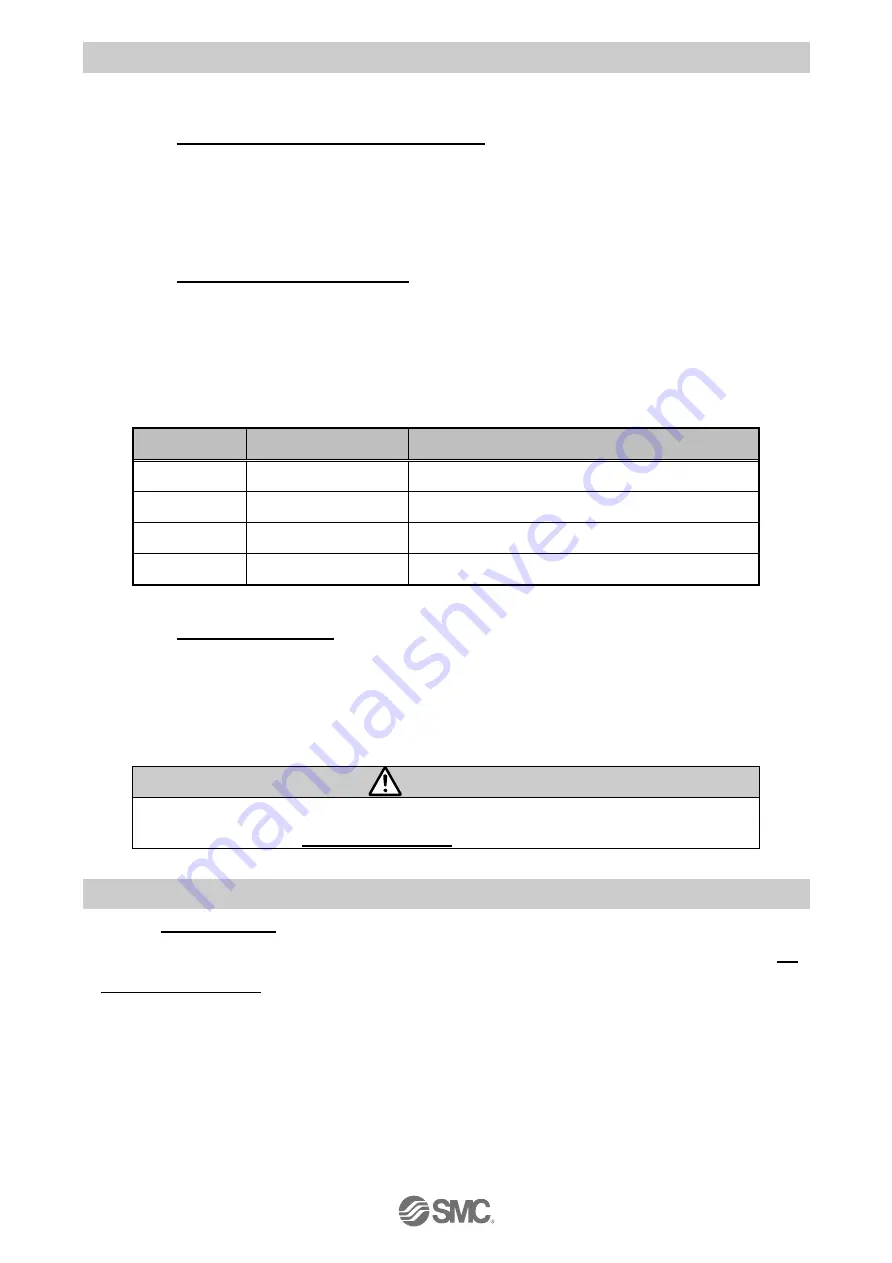
-25-
No. JXC
※
-OMT0002-C
3.9 EtherNet/IP communication setting and checking
(1) Controller setting
It is necessary to set the IP address using the rotary switches of the controller.
Refer to
5.1 Controller setting (IP address setting)
for details.
(2) PLC set up
It is necessary to set the PLC parameters. This is possible to do by using an EDS file for the
configuration of the controller.
Refer to
5.2 PLC setting (Configuration)
for details.
(3) LED Display
The status of the LEDs on the front of the controller matches the table below when the setting of
the PLC and controller are completed properly and EtherNet/IP communication is established.
Description
LED status
Status
PWR
Green LED is ON
Power is supplied.
ALM
OFF
No alarm is generated.
MS
Green LED is ON
Operating normally
NS
Green LED is ON
EtherNet/IP communication is established.
Refer to
4.2 Parts Description
for details of each LED.
EtherNet/IP communication between the PLC and controller is not established for cases other than
"[NS] green LED
is on” on the front surface of the controller. (LED is off, LED flashes in green or
red, or the LED turns on red means communication problem has occured).
Caution
When the communication between the PLC and controller is not established, eliminate
the causes referring to
17. Troubleshooting
.
3.10 Operation test by PLC
Refer to
8. Memory map
for the allocation of the memory.
Check the return to origin and positioning operations by outputting signals from the PLC. Refer to
11.
Operation Instruction
for directions.
















































