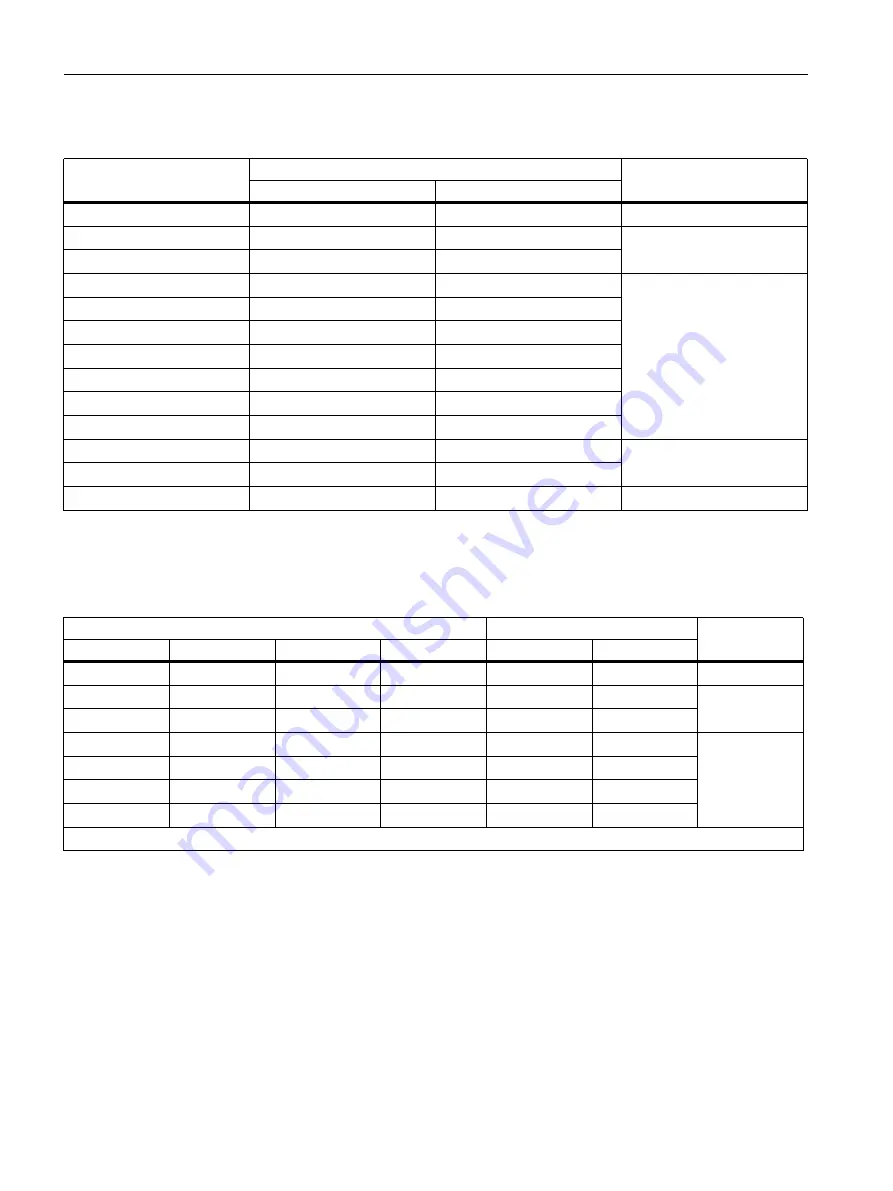
Measuring range for voltage: ±80 mV
Units
Measuring range ±80 mV
Decimal
Hexadecimal
Range
> 94.1 mV
32767
7FFF
H
Overflow
94.1 mV
32511
7EFF
H
27649
6C01
H
Overrange
80 mV
27648
6C00
H
60 mV
20736
5100
H
2.89 µV
1
0001
H
0 mV
0
0000
H
-1
FFFF
H
-60 mV
-20736
AF00
H
-80 mV
-27648
9400
H
Nominal range
-27649
93FF
H
-94.1 mV
-32512
8100
H
Underrange
< -94.1 mV
-32768
8000
H
Underflow
Measuring ranges for resistance-based sensor: 150 Ω, 300 Ω, 600 Ω, 3000 Ω
Units
Measuring range
150 Ω
300 Ω
600 Ω
3 kΩ
Decimal
Hexadecimal
Range
> 176.38 Ω
> 352.77 Ω
> 705.53 Ω
> 3.53 kΩ
32767
7FFF
H
Overflow
176.38 Ω
352.77 Ω
705.53 Ω
3.53 kΩ
32511
7EFF
H
27649
6C01
H
Overrange
150 Ω
300 Ω
600 Ω
3 kΩ
27648
6C00
H
112.5 Ω
225 Ω
450 Ω
2.25 kΩ
20736
5100
H
5.43 mΩ
10.85 mΩ
21.70 mΩ
108.05 mΩ
1
0001
H
0 Ω
0 Ω
0 Ω
0 Ω
0
0000
H
Nominal range
Negative values are physically impossible
180
ET 200eco PN
Operating Instructions, 06/2022, A5E01250250-AN
I/O device analog input/analog output
10.1 I/O device analog input
Summary of Contents for SIMATIC ET 200eco PN
Page 233: ...ET 200eco PN Operating Instructions 06 2022 A5E01250250 AN 234 Dimensional drawings C ...
Page 265: ...266 ET 200eco PN Operating Instructions 06 2022 A5E01250250 AN Open Source Software ...
Page 278: ...ET 200eco PN Operating Instructions 06 2022 A5E01250250 AN 279 Y Y cable 37 Index ...
















































