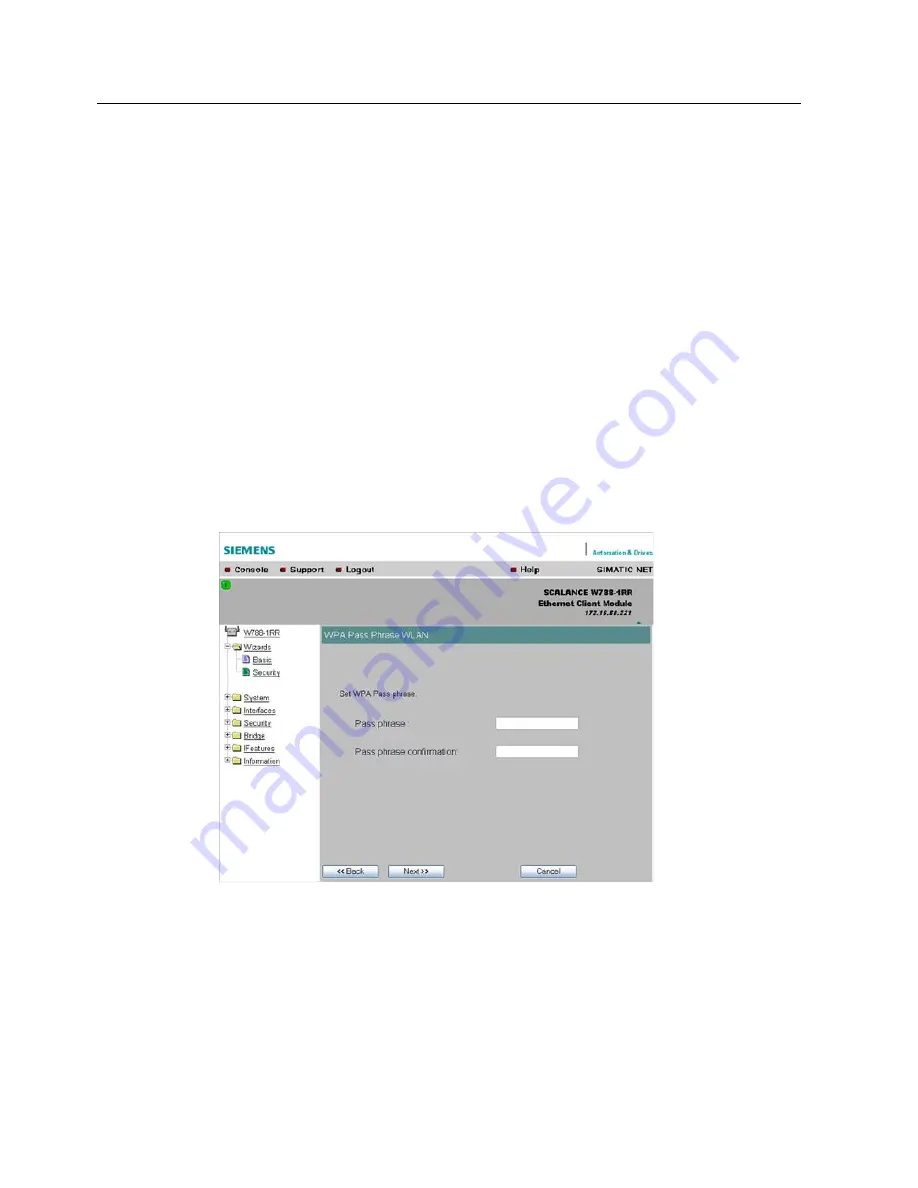
Configuration / project engineering
5.5 Security Wizard
SCALANCE W786-xPRO
92
Operating Instructions, Release 08/2007, C79000-G8976-C221-02
Key
input box
Enter the character string for the key here. The key can be entered as ASCII characters or
alternatively as hexadecimal digits (0
–
F). If the key was entered in ASCII format, this is later
displayed in quotes.
Length
drop-down list box
Select the key length you want to use here. If the length of the string in the Key input box is
longer or shorter than the selected key length, an error message is displayed. The following
key lengths are possible:
●
40 bits (5 ASCII characters or 10 hexadecimal numbers)
●
104 bits (13 ASCII characters or 26 hexadecimal numbers)
●
128 bits (16 ASCII characters or 32 hexadecimal numbers)
With the "AUTO" setting, the maximum key length is also 128 bits.
5.5.8
Settings for the Medium security level
Pass phrase
input box
Here, you enter a WPA2 key. The key can be 8 to 63 ASCII characters or exactly 64
hexadecimal characters long. This initialization key must be known on both the client and the
SCALANCE W78x and is entered by the user at both ends.
















































