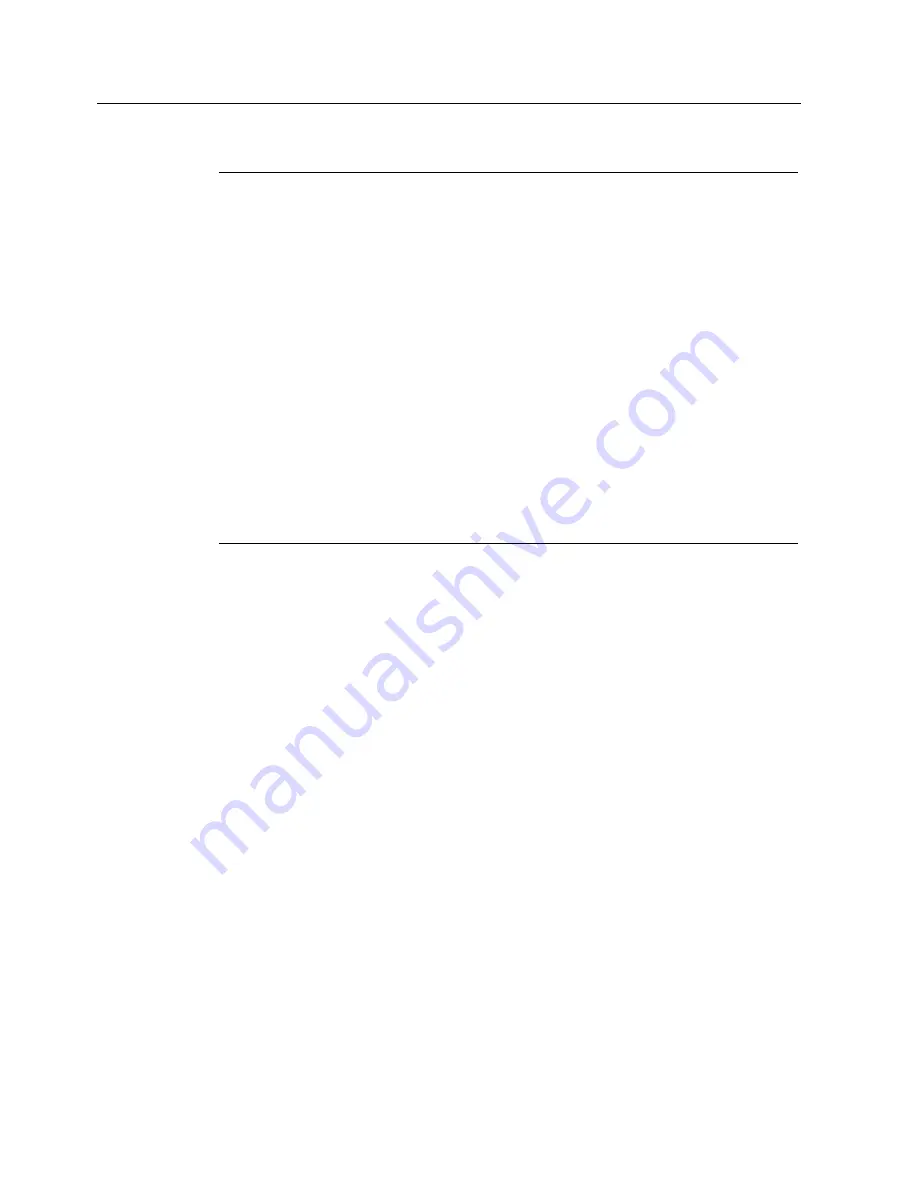
Configuration / project engineering
5.6 Configuration with Web Based Management
SCALANCE W786-xPRO
132
Operating Instructions, Release 08/2007, C79000-G8976-C221-02
Note
In WDS mode, the following restrictions apply:
•
All access points that will communicate with each other must use the same channel.
•
You can select either WEP or WPA(2)_PSK as the encryption method.
If you want to use WPA_PSK or WPA2_PSK as the encryption method, you will need to
set the WPA_PSK, WPA2_PSK or WPA/WPA2-AUTOPSK mode in the security settings
and the WPA pass phrase on the relevant interface (VAP0). If a different security level is
selected, you cannot use WPA(2)-PSK with WDS.
To activate WPA(2)-PSK, select the "WPA_PSK" entry instead of a key.
Once you have selected WPA-PSK or WPA2-PSK for a connection, all WDS connections
must be protected by at least a WEP key.
•
If you want to attach a different access point from the SCALANCE W78x over WDS, you
must configure the MAC address. Detection using the "sysName" parameter does not
work in this situation.
•
In the IEEE 802.11h transmission mode, it is not practical to select the WDS mode. In
WDS mode, all SCALANCE W78x devices must use the same channel. If a signal from a
primary user is detected by an access point, the channel is changed automatically and
the existing connection is then terminated.
•
As soon as you use the same channel for more than one WLAN interface, you will have
to set WDS addressing using MAC addresses. Configuration with "sysName" can lead to
registering with the wrong interface and probable impairment of communication.
To enable the entry, you select the "Sel" check box.
See also
CLI
\
BRIDGE
\
WDS
\
WLAN1 (or
\
WLAN2 or
\
WLAN3) menu command (Page 204)






























