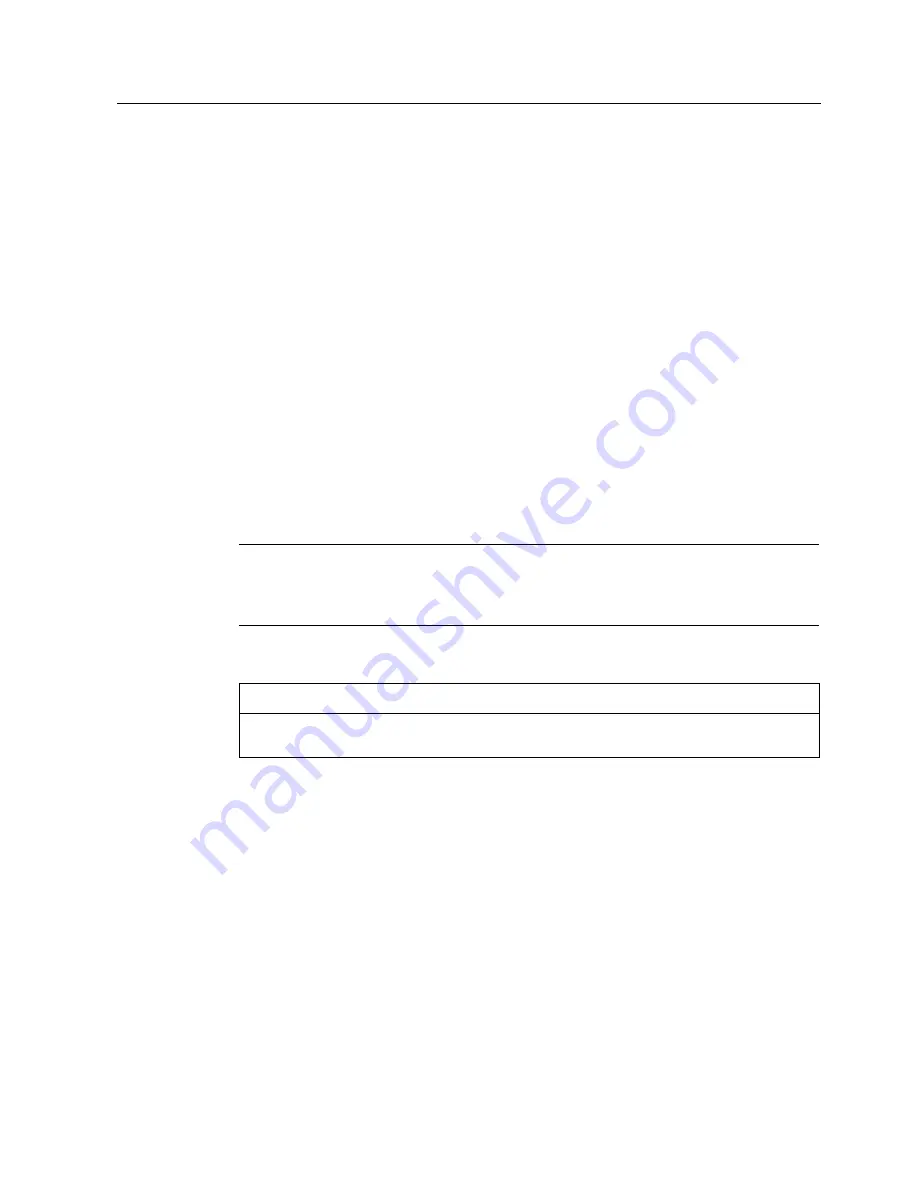
Configuration / project engineering
5.6 Configuration with Web Based Management
SCALANCE W786-xPRO
Operating Instructions, Release 08/2007, C79000-G8976-C221-02
117
Antenna Gain
The "Antenna Gain" parameter describes the antenna gain in dBi of an antenna connected
to a SCALANCE W-700.
You can set values for the following parameters:
●
"Antenna Type"
●
"Antenna Gain"
●
"Antenna cable length (in meters)"
If "Antenna Type" is set to "User Defined", you can enter any value in the "Antenna Gain"
box for the antenna gain. Otherwise, the preconfigured value of the selected "Antenna Type"
is displayed. In the "Antenna cable length (in meters)" box, you enter the length of the
connecting cable between the device and the antenna.
It is necessary to set a specific value to make sure that the regulations of the national
authorities are adhered to. The national authorities, for example, specify all usable channels,
the corresponding maximum transmit power and other conditions of use. You will find more
detailed information on the regulations in your country using the countrylist.log.
Based on the settings for antenna gain and transmit power, the SCALANCE W-700
automatically selects the permitted channels. Under some circumstances, there may be
fewer permitted channels available for antennas with a higher antenna gain than for
antennas with a lower antenna gain.
Note
If you select "User defined", you have the option of entering dBi values as integers for the
antenna gain in the range from 0 through 30 dBi. Please remember to take the losses of the
antenna connecting cable into account.
NOTICE
The correct antenna setting is mandatory for operation complying with the approvals. A
false antenna gain entry can lead to legal proceedings!
Antennas
The "Antenna Mode" list box specifies the use of antennas.
●
The Diversity setting takes the better of the two antennas for the data transmission. For
each WLAN interface, both antennas must be connected. Both antennas should also be
of the same type and they should also illuminate approximately the same space. If an
access point is operated with the diversity setting and the two antennas span different
cells, this can have negative effects.
●
With the setting "Tx on A, Rx on B", antenna A is used to send and antenna B to receive.
●
With the setting "Tx on B, Rx on A" antenna B is used to send and antenna A to receive.
With the settings "Diversity, Tx on A, Rx on B" and "Tx on B, Rx on A", both antennas must
be connected on each WLAN interface. If only one antenna is connected, the connected






























