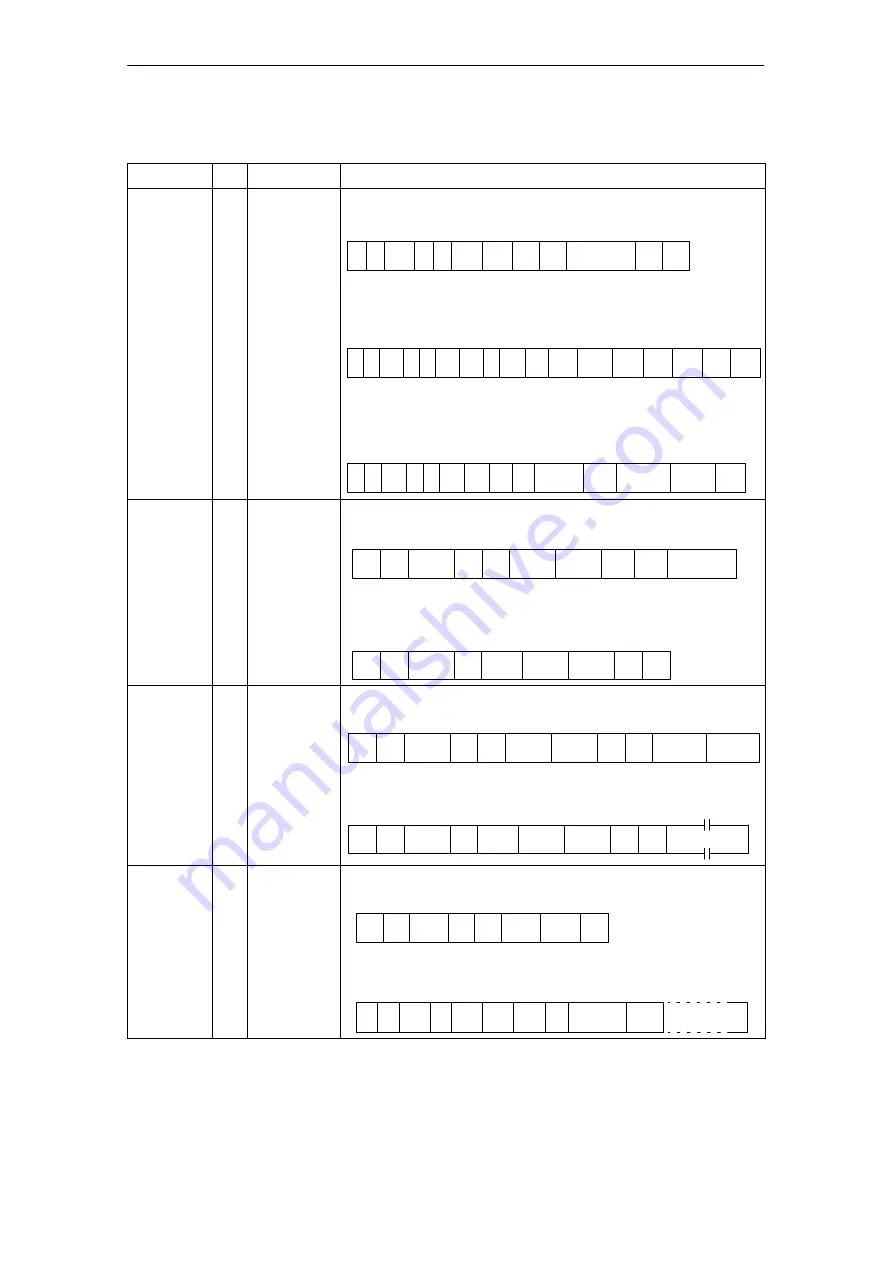
Programming MOBY-ASM on PROFIBUS-DP-V1
B-22
FC 56
J31069-D0155-U001-A0-7618
Table B-2 Filehandler commands – with multitag
Command
Telegram Layout
Meaning
KK
MDS-
STATUS
F
Read MDS
status
Command:
Acknowledgement (sub_command = 00):
'F'
KK KI ADB
DBN DBL
xx 00 0000
0001
0
1
2/3
4
5
6/7
8/9
10
0001
07
'U`
’F’
KK
Sta-
ADB DBN DBL
00 xx 0000
0001
1A
Vol.
0
1
2/3
4 5
6/7
8/9 10
15/22
24/26 27/29 30/31
00
0001
32
33/35
Type Chap. Chap.
DIR
Anz.
BZ
ECC
23
36
tus
prot.
free
Acknowledgement (sub_command = 01):
’F’
KK
Sta-
ADB DBN DBL
00 xx 0000
0001
10
MDS no.
0
1
2/3
4
5
6/7
8/9
10
11/14
16/23
24/25
00
0001
26
P type Diagnosis
Battery
ST
15
tus
11/14
UID
15
sub_command
16
CW
17
Year
UID
11/14
UID
11/14
END
K
Conclude
communi-
cation with
the MDS
Acknowledgement:
Command:
’K’
KK
KI
ADB
DBN
DBL
xx
00
0000
0001
0
1
2/3
4
5
6/7
8/9
10
0001
05
’U‘
15
sub_command
’K’
KK
Status
ADB
DBN
DBL
00
xx
0000
0001
0
1
2/3
4
5
6/7
8/9
10
0001
04
00
11/14
UID
11/14
UID
TRACE
T
Read MDS
uncondi-
tionally
Command:
Acknowledgement:
’T’
KK
KI
ADB
DBN
DBL
xx
00
0000
0001
0
1
2/3
4
5
6/7
8/9
10
0001
0A
’U‘
Start addr.
xxxxxxH
15/17
Length
18/20
xxxxxxH
’T’
KK
Status
ADB
DBN
DBL
00
xx
0000
0001
0
1
2/3
4
5
6/7
8/9
10
0001
xx
00
Data
15 ... 239
Data
11/14
UID
11/14
UID
GET
P
Read UIDs of
all MDSs
Command:
Acknowledgement:
’P‘
KK
KI
ADB
DBN
DBL
00
xx
0000
0001
00
0
1
2/3
4
5
6/7
8/9
10
’U‘
0001
’P’
KK Status ADB
DBN DBL
00 xx
0000
0001
xx
0
1
2/3
4
5
6/7
8/9
10
00
0001
11
16 ...
Additional MDSs
No. of MDSs
12/15
1st UID
Summary of Contents for MOBY FC 56
Page 12: ...Introduction 1 6 FC 56 J31069 D0155 U001 A0 7618 ...
Page 63: ...5 1 FC 56 J31069 D0155 U001 A0 7618 Sample Applications 5 ...
Page 80: ...Sample Applications 5 18 FC 56 J31069 D0155 U001 A0 7618 ...
Page 90: ...Entry Exit Check of an MDS in an SLG Field 6 10 FC 56 J31069 D0155 U001 A0 7618 ...
Page 94: ...System Configuration 7 4 FC 56 J31069 D0155 U001 A0 7618 ...
Page 100: ...Commissioning Guidelines 8 6 FC 56 J31069 D0155 U001 A0 7618 ...
Page 101: ...9 1 FC 56 J31069 D0155 U001 A0 7618 Error Messages and Trouble Shooting 9 ...
Page 152: ...Programming MOBY ASM on PROFIBUS DP V1 B 30 FC 56 J31069 D0155 U001 A0 7618 ...











































