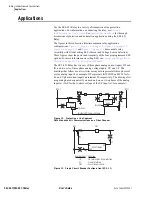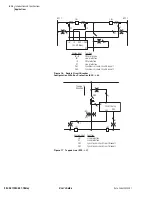xliv
SEL-421/SEL-421-1 Relay
Date Code 20020501
Preface
Section 4: Communications Interfaces
.
explains the physical connection
of the SEL-421 Relay to various communications network topologies.
Section 5: SEL Communications Protocols
.
describes the various SEL
software protocols and how to apply these protocols to substation
integration and automation; includes details about SEL ASCII, SEL
Compressed ASCII, SEL Fast Meter, SEL Fast Operate, SEL Fast
SER, and enhanced M
IRRORED
B
ITS™
communications.
Section 6: DNP 3.0 Communications
describes the DNP 3.0
communications protocol and how to apply this protocol to substation
integration and automation; provides a Job Done
®
example for
implementing DNP 3.0 in a substation.
Section 7: UCA2 Communications
describes the UCA2 communications
protocol and how to apply this protocol to substation integration and
automation; presents a Job Done example for using UCA2 to operate
and control a substation.
Section 8: ASCII Command Reference
provides an alphabetical listing of
all ASCII commands with examples for each ASCII command option.
provides a list of all SEL-421 Relay settings and
defaults. The organization of the settings is the same as for the settings
organization in the relay and in the
AC
SEL
ERATOR
software.
contains a summary of Relay Word bits.
contains a summary of analog quantities.
.
contains a UCA2 GOMSFE model.
CD-ROM
The CD-ROM contains the SEL-421 Relay Manual in an electronic form that
you can search easily.
Page Numbering
This manual shows page identifiers at the top of each page; see the figure
below.
Page Number Format.
The page number appears at the outside edge of each page; a vertical bar
separates the page number from the page title block. The three volumes of the
SEL-421 Relay Manual are represented by the first letter in the page number
character string: U is for User’s Guide, A is for Applications Handbook, and R
is for the Reference Manual. The next character in the page number is the
section number; the last digit is the actual page number in the particular
section.
The section title is at the top of the page title block, with the main subsection
reference in bold type underneath the section title. This number and title
arrangement makes navigating the printed manual and the CD-ROM manual
easy and efficient.
Direct Network Communication
Title Block
Page Number
Serial Networking
A.7.3
Summary of Contents for SEL-421
Page 8: ...This page intentionally left blank ...
Page 30: ...This page intentionally left blank ...
Page 110: ...This page intentionally left blank ...
Page 204: ...This page intentionally left blank ...
Page 284: ...This page intentionally left blank ...