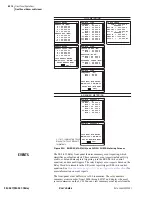U.5.12
SEL-421/SEL-421-1 Relay
User’s Guide
Date Code 20020501
Front-Panel Operations
Front-Panel Menus and Screens
Combinations of relay Global settings ESS and NUMBK give you metering
data for Line, Circuit Breaker 1, and Circuit Breaker 2 when you view RMS
METER, FUNDAMENTAL METER, and MAX/MIN metering screens. The
relay shows the METER SUBMENU of
so you can choose the
line or circuit breaker data that you want to display.
For example, if you have two sources feeding a transmission line through two
circuit breakers and you set ESS := 3, NUMBK := 2, then the SEL-421 Relay
measures BREAKER 1 currents, BREAKER 2 currents, and combined
(Circuit Breakers 1 and 2) currents for LINE. The relay displays the METER
SUBMENU screen when you make this settings configuration.
Other combinations of settings ESS and NUMBK do not require separate
circuit breaker metering screens; for these configurations, the relay does not
present the METER SUBMENU screen. See
Selection on page R.1.2 in the Reference Manual
and
page R.9.3 in the Reference Manual
for information on configuring global
settings ESS, NUMBK, LINEI, BK1I, and BK2I.
Figure 5.12
METER SUBMENU.
The relay presents the meter screens in the order shown in each column of
. Once you have
selected the type of metering data to display (RMS METER,
FUNDAMENTAL METER, DEMAND METER, ENERGY METER, MAX/
MIN, or SYNCHRONISM CHECK), you can scroll through the particular
display column by pressing the
{Down}
pushbutton. Return to a previously
viewed screen in each column by pressing the
{Up}
pushbutton. Press
{ESC}
to revert the LCD screen to the METER SUBMENU and METER MENU
screens.
The metering screens show reset options for the MAX/MIN, ENERGY
METER, PEAK DEMAND METER, and DEMAND METER metering
quantities at the end of each screen column. Use the
{Left}
and
{Right}
pushbuttons to select a NO or YES response to the reset prompt, and then
press
{ENT}
to reset the metering quantity.
METER SUBMENU
LINE
BREAKER 1
BREAKER 2
Summary of Contents for SEL-421
Page 8: ...This page intentionally left blank ...
Page 30: ...This page intentionally left blank ...
Page 110: ...This page intentionally left blank ...
Page 204: ...This page intentionally left blank ...
Page 284: ...This page intentionally left blank ...