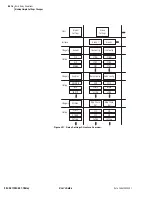U.4.15
Date Code 20020501
User’s Guide
SEL-421/SEL-421-1 Relay
Basic Relay Operations
Making Simple Settings Changes
Making Simple Settings Changes
The SEL-421 Relay settings structure makes setting the relay easy and
efficient. Settings are grouped logically, and you do not see relay elements
that are not used in your selected protection scheme. For example, if you
select only three levels of a particular type of overcurrent protection, the
corresponding Level 4 overcurrent element settings do not appear on the
communications terminal screen. Hiding unused elements and settings that
you have not enabled greatly simplifies the task of setting the SEL-421 Relay.
The
AC
SEL
ERATOR
software uses a similar method to focus your attention on
the active settings. Unused relay elements and inactive settings are dimmed
(grayed) in the
AC
SEL
ERATOR
software menus. See
for more information on the
AC
SEL
ERATOR
software.
Settings Structure
The SEL-421 Relay settings structure assigns each relay setting to a specific
location based on the setting type. A top-down organization allocates relay
settings into these layers:
➤
Class
➤
Instance
➤
Category
➤
Setting
Examine
to understand the settings structure in the SEL-421
Relay. The top layer of the settings structure contains classes and instances.
Class is the primary sort level; all classes have at least one instance, and some
classes have multiple instances. Settings classes and related instances for the
SEL-421 Relay are listed in
Summary of Contents for SEL-421
Page 8: ...This page intentionally left blank ...
Page 30: ...This page intentionally left blank ...
Page 110: ...This page intentionally left blank ...
Page 204: ...This page intentionally left blank ...
Page 284: ...This page intentionally left blank ...