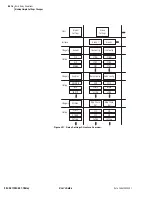U.4.20
SEL-421/SEL-421-1 Relay
User’s Guide
Date Code 20020501
Basic Relay Operations
Making Simple Settings Changes
=
>>
SET G NFREQ<Enter>
Global
General Global Settings
Nominal System Frequency (50,60 Hz)
NFREQ :
=
60 ?
<Enter>
System Phase Rotation (ABC,ACB)
PHROT :
=
ABC ?
<Enter>
Date Format (MDY,YMD,DMY)
DATE_F :
=
MDY ?
YMD<Enter>
Fault Condition Equation (SELogic Equation)
FAULT :
=
50P1 OR 51S1 OR M2P OR Z2G OR M3P OR Z3G
?
END<Enter>
•
•
•
Save settings (Y,N) ?
Y<Enter>
Saving Settings, Please Wait...........
Settings Saved
=
>>
Figure 4.13
Initial Global Settings.
Step 3. Accept default settings. For a 60 Hz system, simply press
<Enter>
to accept the NFREQ existing value of 60 (Hz). The
relay presents the next setting, which is the PHROT (phase
rotation) setting. Type
<Enter>
to accept the ABC phase
rotation default.
Step 4. Set the date format. The SEL-421 Relay reports dates in three
formats: MDY, YMD, and DMY (where M = month, D = date,
and Y = year). For this procedure type
YMD<Enter>.
At each
setting in turn, the relay presents the settings prompt, name,
present value, and action prompt. Note that SEL
OGIC
control
equation settings, such as FAULT in
, appear on
multiple lines.
If you make a mistake or want to go backward through the
settings, type the
^
character (on most computer keyboards,
this is a shifted numeral 6) and
<Enter>
. Refer to
for this and other navigational aids.
Step 5. End the settings session. Type
END<Enter>
at the FAULT
action prompt. (The FAULT SEL
OGIC
control equation remains
unchanged.) The relay next scrolls a readback of all the Global
settings, eventually displaying the “Save settings (Y, N) ?”
prompt. (In
, a vertical ellipsis represents the relay
information during readback.) Examine the settings readback to
verify your new settings. Answer
Y<Enter>
to save your new
settings.
The TERSE Option
You can avoid viewing the entire class settings summary the relay displays
when you type
END<Enter>
midway through a settings class or instance. On
slow data speed links, waiting for the complete settings readback can clog
your automation control system or take too much of your time for a few
settings changes. Eliminate the settings readback by appending
TERSE
to the
SET
command.
Summary of Contents for SEL-421
Page 8: ...This page intentionally left blank ...
Page 30: ...This page intentionally left blank ...
Page 110: ...This page intentionally left blank ...
Page 204: ...This page intentionally left blank ...
Page 284: ...This page intentionally left blank ...