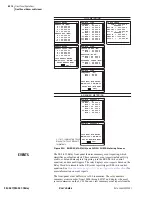U.5.27
Date Code 20020501
User’s Guide
SEL-421/SEL-421-1 Relay
Front-Panel Operations
Front-Panel Menus and Screens
DISPLAY TEST
You can use the DISPLAY TEST option of the MAIN MENU to confirm
operation of all of the LCD pixels. The LCD screen alternates the on/off state
of the display pixels once every time you press
{ENT}
shows the
resulting two screens. The DISPLAY TEST option also illuminates all of the
front-panel LEDs. To exit the test mode, press
{ESC}
.
NOTE:
The LCD DISPLAY TEST does
NOT reset the front-panel LED targets.
Figure 5.30
DISPLAY TEST Screens.
RESET
ACCESS LEVEL
The SEL-421 Relay uses various passwords to control access to front-panel
functions. As you progress through these menus, the relay detects the existing
password level and prompts you for valid passwords before allowing you
access to levels greater than Access Level 1 (see
this section). When you want to return the front-panel to the lowest access
level (Access Level 1), highlight RESET ACCESS LEVEL item on the
MAIN MENU. Pressing
{ENT}
momentarily displays the screen of
and places the front panel at Access Level 1.
The relay automatically resets the access level to Access Level 1 upon front-
panel timeout (setting FP_TO is not set to OFF). Use this feature to reduce the
front-panel access level before the timeout occurs.
Figure 5.31
RESET ACCESS LEVEL Screen.
DISPLAY TEST
All LEDs should
be lit.
DISPLAY TEST
All LEDs should
be lit.
RESET ACCESS LEVEL
Front panel access
level reset.
Summary of Contents for SEL-421
Page 8: ...This page intentionally left blank ...
Page 30: ...This page intentionally left blank ...
Page 110: ...This page intentionally left blank ...
Page 204: ...This page intentionally left blank ...
Page 284: ...This page intentionally left blank ...