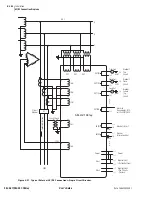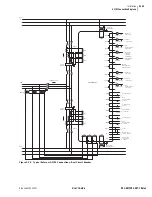U.3.10
SEL-421/SEL-421-1 Relay
User’s Guide
Date Code 20020501
PC Software
Create and Manage Relay Settings
New
Selecting the New menu item creates new relay settings files. The
AC
SEL
ERATOR
software makes the new settings files from the relay drivers
that you specify in the Relay Editor Selection dialog box (see
).
The
AC
SEL
ERATOR
software uses the Z-number in the relay FID string to
create a particular version of relay settings (see
Figure 3.11
Selecting a Settings Driver in the
AC
SEL
ERATOR
Software.
After selecting the relay model and settings driver, the
AC
SEL
ERATOR
software presents the Relay Part Number dialog box. Use this dialog box to
configure the Relay Editor to produce settings for a relay with options
determined by the part number. See
Relay Part Number on page 3.11
.
Open
The Open menu item opens an existing relay from the active database folder
(see
). The
AC
SEL
ERATOR
software prompts you for a folder
containing relay settings to load into the Relay Editor.
Figure 3.12
Opening Relay Settings in the
AC
SEL
ERATOR
Software.
Read
When you select the Read menu item, the
AC
SEL
ERATOR
software reads the
relay settings from a connected relay. As the
AC
SEL
ERATOR
software reads
the relay, you will see a dialog box similar to
. The
AC
SEL
ERATOR
software uses serial protocols at a serial port or FTP from an Ethernet port to
read settings from SEL devices.
Summary of Contents for SEL-421
Page 8: ...This page intentionally left blank ...
Page 30: ...This page intentionally left blank ...
Page 110: ...This page intentionally left blank ...
Page 204: ...This page intentionally left blank ...
Page 284: ...This page intentionally left blank ...