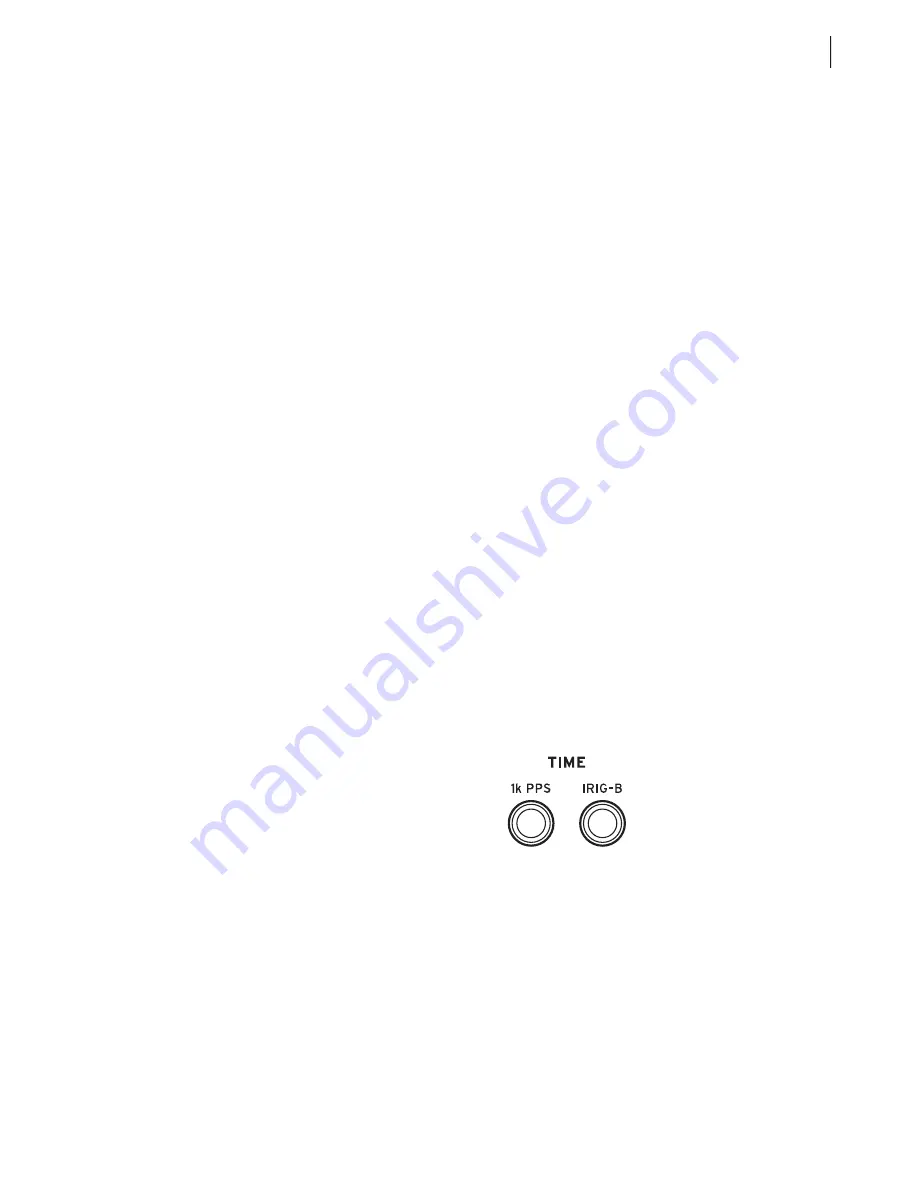
U.4.67
Date Code 20020501
User’s Guide
SEL-421/SEL-421-1 Relay
Basic Relay Operations
Configuring High-Accuracy Timekeeping
relay switches to IRIG mode. When ETPPS := Y and ETIRIG := N, the relay
uses PPS timing mode for a valid 1k PPS signal locked to an IRIG-B input
signal. If the PPS source becomes unavailable, the relay does not switch to
IRIG mode.
If the IRIG-B time source is unavailable or is unreliable, then the relay
switches to a lower-priority source (DNP, M
IRRORED
B
ITS
, and ASCII, for
example). The relay automatically switches up to a higher priority time source
(PPS/IRIG-B, or IRIG-B only) when the relay measures an acceptable time
source stability and reliability.
Connecting
High-Accuracy
Timekeeping
The procedure in the following steps assumes that you have a modern high-
accuracy GPS receiver with BNC jack outputs for both an IRIG-B signal and a
1000 PPS signal. Use a communications terminal to send commands and
receive data from the relay (see
Making an EIA-232 Serial Port Connection
This example assumes that you have successfully established communication
with the relay; see
Making an EIA-232 Serial Port Connection on page 4.6
for
a step-by-step procedure. In addition, you must be familiar with relay access
levels and passwords. See
Changing the Default Passwords: Terminal on
to change the default access level passwords.
Step 1. Confirm that the relay is operating. See
Step 2. Prepare to control the relay at Access Level 2. Using a
communications terminal, type
ACC<Enter>
. Type the Access
Level 1 password and press
<Enter>
. You will see the =>
action prompt. Type the
2AC<Enter>
command, and then type
the correct password to go to Access Level 2. You will see the
=>> action prompt.
Step 3. Connect cables. Attach the IRIG-B signal with a BNC-to-BNC
coaxial jumper cable from the GPS receiver IRIG-B output to
the SEL-421 Relay TIME IRIG-B BNC jack. Connect the
1k PPS signal with a BNC-to-BNC coaxial jumper cable from
the GPS receiver 1000 PPS output to the SEL-421 Relay TIME
1k PPS BNC jack. See
Figure 4.61
TIME BNC Jacks.
Step 4. Confirm/Enable automatic detection and changeover to high-
accuracy PPS timing mode. Verify that the relay default
settings are “Y” for settings ETIRIG and ETPPS. At the
communications terminal, type
SET G EGADVS
TERSE<Enter>
. (See
Making Simple Settings Changes on
.) The relay will return the settings in
.
Type
Y<Enter>
to enable advanced global settings. Type
><ENTER>
to skip settings categories to advance to the Time
and Date Management category. Confirm that ETPPS := Y.
Because you are viewing this data from the
SET
command,
you can change setting ETPPS to Y if this setting is N. Press
the
<Enter>
key on the terminal. The relay responds with
setting ETIRIG. Confirm that ETIRIG := Y and then type
Summary of Contents for SEL-421
Page 8: ...This page intentionally left blank ...
Page 30: ...This page intentionally left blank ...
Page 110: ...This page intentionally left blank ...
Page 204: ...This page intentionally left blank ...
Page 284: ...This page intentionally left blank ...






























