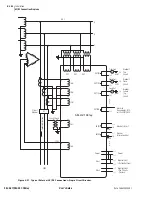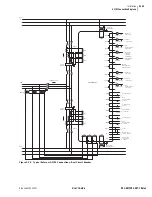U.3.11
Date Code 20020501
User’s Guide
SEL-421/SEL-421-1 Relay
PC Software
Create and Manage Relay Settings
Figure 3.13
Reading Relay Settings in the
AC
SEL
ERATOR
Software.
Relay Editor
Use the Relay Editor to enter relay settings.
illustrates the
important features of the editor. These features include the
AC
SEL
ERATOR
software settings driver version number (the first three digits of the Z-number)
in the lower left corner of the Relay Editor.
Figure 3.14
AC
SEL
ERATOR
Software Relay Editor.
Entering Settings
Click the + marks and the buttons in the Settings Tree View to expand and
select the settings class, instance, and category that you want to change. Use
Tab or click in a dialog box to edit a setting. The right-click mouse button
performs two special functions when you are editing settings: Previous Value
and Default Value. To restore the previous value for a setting, right click the
mouse over the setting and select Previous Value. Right click in the setting
dialog box and select Default Value if you want to restore the factory default
setting value.
If you enter a setting that is out of range or has an error, the
AC
SEL
ERATOR
software shows the error at the bottom of the Relay Editor. Double-click on
the error listing to go to the setting to enter a valid input.
Relay Part Number
The relay part number determines the settings that the
AC
SEL
ERATOR
software displays and the functions that the software controls. When
configuring the
AC
SEL
ERATOR
software to control a particular relay, you
should confirm that the
AC
SEL
ERATOR
software part number matches the
relay part number so that you can access all of the settings you need for your
relay.
Settings Dialog Box
Settings Tree View
Text Box
Relay Settings
Driver Version Number
Option Button
Error Text Region
Summary of Contents for SEL-421
Page 8: ...This page intentionally left blank ...
Page 30: ...This page intentionally left blank ...
Page 110: ...This page intentionally left blank ...
Page 204: ...This page intentionally left blank ...
Page 284: ...This page intentionally left blank ...