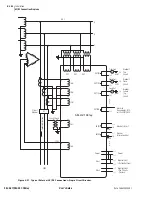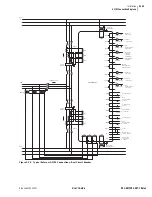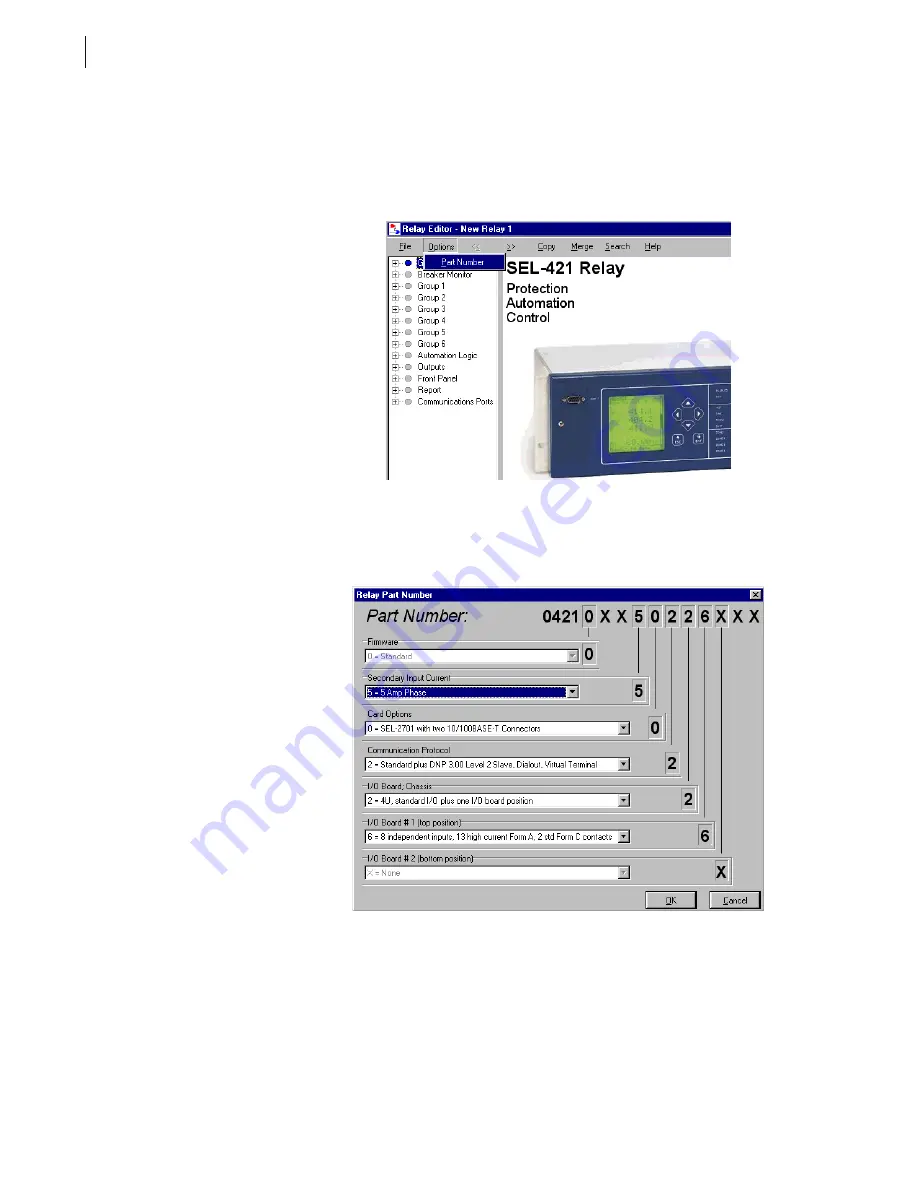
U.3.12
SEL-421/SEL-421-1 Relay
User’s Guide
Date Code 20020501
PC Software
Create and Manage Relay Settings
Configuring the Part Number
Select the Settings Menu on the
AC
SEL
ERATOR
top toolbar and click New,
Open, or Read to start the Relay Editor; see
in the Relay Editor, click the Options menu on the Relay Editor toolbar (see
). Point to Part Number and click this option.
Figure 3.15
Retrieving the Relay Part Number.
You will see the Relay Part Number dialog box, as shown in
. Use
the arrows inside the text boxes to match corresponding portions of the Relay
Part Number dialog box to your relay.
Figure 3.16
Setting the Relay Part Number in the
AC
SEL
ERATOR
Software.
Summary of Contents for SEL-421
Page 8: ...This page intentionally left blank ...
Page 30: ...This page intentionally left blank ...
Page 110: ...This page intentionally left blank ...
Page 204: ...This page intentionally left blank ...
Page 284: ...This page intentionally left blank ...