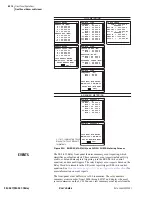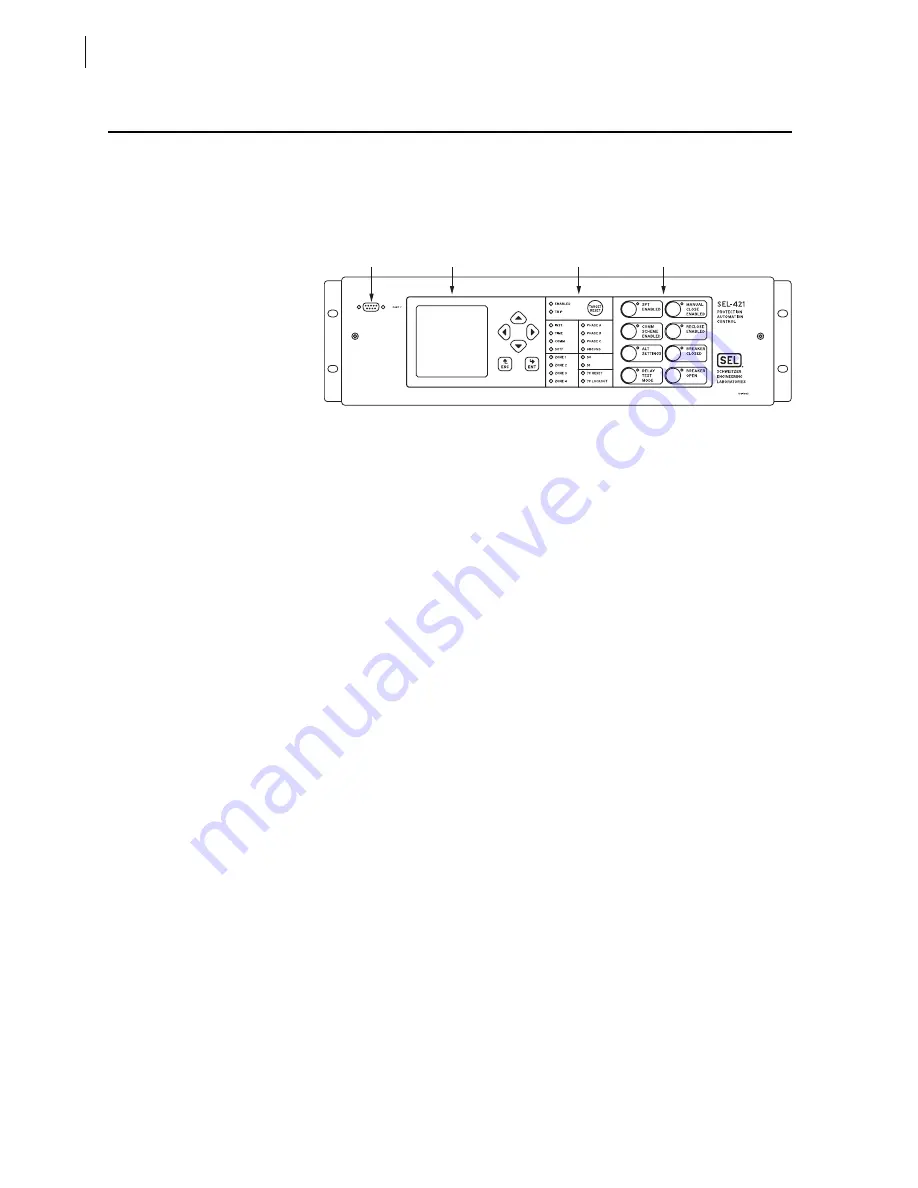
U.5.2
SEL-421/SEL-421-1 Relay
User’s Guide
Date Code 20020501
Front-Panel Operations
Front-Panel Layout
Front-Panel Layout
The front panel for the horizontal 3U (3 rack unit) SEL-421 Relay
configuration is shown in
(other configurations are similar).
Figure 5.1
SEL-421 Relay Front Panel.
A 128 x 128 pixel LCD (liquid crystal display) shows relay operating data
including event summaries, metering, settings, and relay self-test information.
Six navigation pushbuttons adjacent to the LCD window control the relay
menus and information screens. Sequentially rotating display screens relate
important power system metering parameters; you can easily change this
ROTATING DISPLAY to suit your particular on-site monitoring needs. Use a
simple and efficient menu structure to operate the relay from the front panel.
With these menus you can quickly access SEL-421 Relay metering, control,
and settings.
Front-panel LEDs (light emitting diodes) indicate the relay operating status.
You can confirm that the SEL-421 Relay is operational by viewing the
ENABLED LED. The relay illuminates the TRIP LED target to indicate a
tripping incident. The relay is factory programmed for particular relay
elements to illuminate the other target LEDs. You can program these target
LEDs to show the results of the most recent relay trip event. Change the
pushbutton and pushbutton LED labels with the slide-in label carriers adjacent
to the pushbuttons.
The SEL-421 Relay front panel features large operator control pushbutton
switches with annunciator LEDs that facilitate local control. Factory default
settings associate specific relay functions with these eight direct-action
pushbuttons and LEDs. Using SEL
OGIC®
control equations, you can readily
change the default direct-action pushbutton functions and LED indications to
fit your specific control and operational needs. Change the pushbutton and
pushbutton LED labels with the slide-in labels adjacent to the
pushbuttons.Change the pushbutton and pushbutton LED labels with the
slide-in label carriers adjacent to the pushbuttons.
The SEL-421 Relay front panel includes an EIA-232 serial port (labeled
PORT F) for connecting a communications terminal or using the SEL-5030
AC
SEL
ERATOR®
Software Program. Use the common EIA-232 open ASCII
communications protocol to communicate with the relay via front-panel Port
F. Other communications protocols available with the front-panel port are
M
IRRORED
B
ITS
™ communications, and DNP 3.0. For more information on
communications protocols and Port F, see
Communications Ports Connections
on page U.2.44 in the User’s Guide
Serial Communication on page R.4.3
.
EIA-232
Serial Port
Liquid Crystal
Display (LCD)
and Navigation
Pushbuttons
Operation
and Trip
Target LEDs
Direct-Action
Pushbuttons
and Indicators
Summary of Contents for SEL-421
Page 8: ...This page intentionally left blank ...
Page 30: ...This page intentionally left blank ...
Page 110: ...This page intentionally left blank ...
Page 204: ...This page intentionally left blank ...
Page 284: ...This page intentionally left blank ...