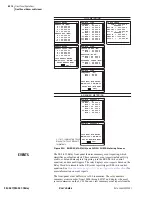U.5.19
Date Code 20020501
User’s Guide
SEL-421/SEL-421-1 Relay
Front-Panel Operations
Front-Panel Menus and Screens
Figure 5.21
LOCAL CONTROL Example Menus.
To enable a local bit, enter the local bit settings in
(
n
= 1–32). The
format for entering the local bit data is the comma-delimited string:
local bit,control function name,alias for the set state,alias for the clear
state,pulse enable
Names or aliases can contain any printable ASCII character except double
quotation marks. Use double quotation marks to enclose the name or alias. See
for particular information on enabling a local
control bit.
The pulse state enable setting at the end of the setting string is optional. If
your application requires a pulsed or momentary output, you can activate an
output pulse by setting the option at the end of the local bit command string to
“Y” (for Yes). The default for the pulse state is “N” (for No); if you do not
specify “Y,” the local bit defaults at “N” and gives a continuous set or clear
switch level.
Table 5.4
Local Bit Control Settings
a
a
n = 1—32
Description
Range
Default
Local Bit
n
1–32
1
Local Bit
n
Name
20-character maximum ASCII string
(blank)
Local Bit
n
Set Alias (1 state)
20-character maximum ASCII string
(blank)
Local Bit
n
Clear Alias (0 state)
20-character maximum ASCII string
(blank)
Pulse Local Bit
n
Y, N
N
--BREAKER CONTROL--
--OUTPUT TESTING--
LOCAL CONTROL
Enable Bus Switching
North Bus MOD
South Bus MOD
Bus Tie Interlock
Alternate Settings 3
1 Closed (OK to TIE)
0 Open (No TIE)
BUS TIE INTERLOCK
PRESS TO ACTIVATE
1
0
1 Closed (OK to TIE)
0 Open (No TIE)
BUS TIE INTERLOCK
1
0
Summary of Contents for SEL-421
Page 8: ...This page intentionally left blank ...
Page 30: ...This page intentionally left blank ...
Page 110: ...This page intentionally left blank ...
Page 204: ...This page intentionally left blank ...
Page 284: ...This page intentionally left blank ...