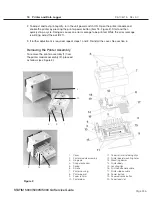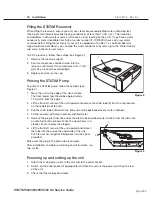Page 255
STAT
IM 2000/2000S
Service Guide
96-106775 Rev 5.0
12. Printer and Data Logger
STAT
IM
5000/5000S/5000 G4 Service Guide
3. Insert the MSD in the relevant port on the computer and wait until the computer has recognised
the new device (if transferring for the first time).
4. The contents of the MSD should now be available for viewing in the appropriate application (e.g.
Windows Explorer).
5. Locate, or create the preferred folder for storing the data.
6. Data can now be transferred by either:
a. Drag and Drop
b. Cut and Paste
c. Copy and Paste (if you wish to retain the data on the MSD)
7. Safely ‘eject’ the MSD as appropriate to your computer and remove the MSD.
8. Re-insert the MSD back in to the Data Logger.
9.
After a few seconds
the STAT
im
LCD display should now show the following:
10. The STAT
im
and Data Logger are now ready for use.
Data logger Specifications
Connection: Serial Cable DB9F-DB25M
Baud Rate: 9600
Electrical Rating: 100V-240V, 0.6A, 50/60 Hz, multiplug
ACkNoWleDGeD MSD
uSB Flash Drives:
Cruzer mini 1 GB
Memorex Travel drive 1 GB
Kingston Travel drive 512 MB
PNY Attache 1 GB
Lexar Jump Drive 1 GB
SD Memory Cards:
Kingston 512 MB
Lexar 512 MB
PNY 512 MB
Ultra 512 MB
Kingston ultimate 512 MB
Other USB Flash Drives and SD Cards may also be compatible with this Data Logger.
HH:MM DD/MM/YYYY
“MSD NOT DETECTED”/”INSERT
MSD/FLASH”/”SELECT A CYCLE”
HH:MM DD/MM/YYYY
USB/FLASH DETECTED/SAFELY
REMOVE MSD/SELECT A CYCLE