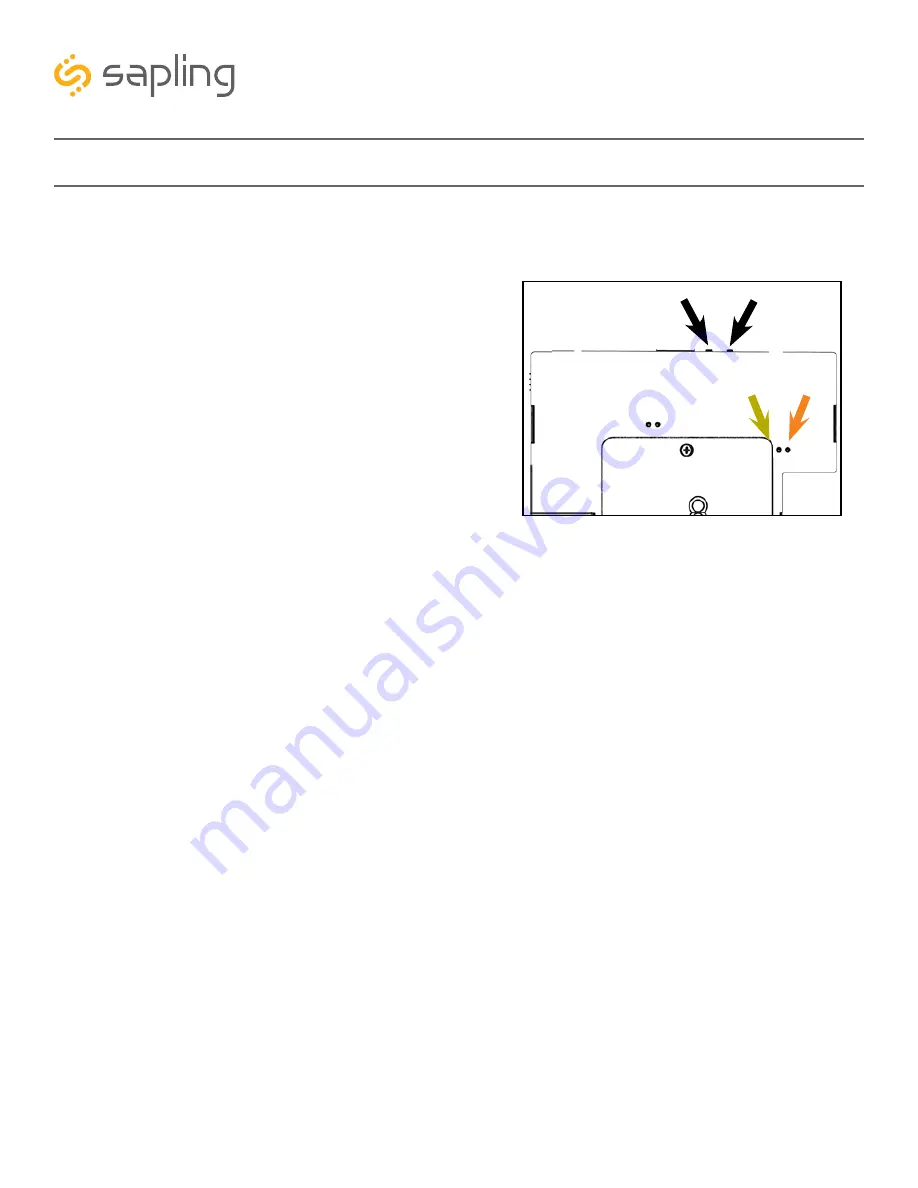
108
The Sapling Company, Inc.
1633 Republic Road
Huntingdon Valley, PA 19006
USA
P. (+1) 215.322.6063
F. (+1) 215.322.8498
www.sapling-inc.com
Troubleshooting
I am uncertain if my clock is accessing my wireless network. How to I check this?
Press and release the WIFI SW button once and observe the
Yellow and Orange LEDs on the back of the clock movement.
If the clock is able to connect to the network, the Yellow and
Orange LEDs will turn on for a few seconds, then the Orange
LED will turn off while the Yellow LED will remain on and
become brighter. On a battery powered clock, it will remain
on for four minutes or until the WIFI SW button is pressed
and released three times.
If the clock is not able to connect to the network, the Orange
and Yellow LEDs will turn on for about eight seconds, then
shut off. The yellow light will not turn on. This means that the
wrong network name or password was entered in the web interface, and needs to be changed.
I have mounted my Aluminum/Wood clock on the wall, but forgot to attach the release lever.
How do I get it off the wall?
Take a thin flathead screwdriver, thin ruler, or eyeglass screwdriver and insert the end between the clock
and the wall. Press down on the latch until you are able to slide the clock off the mounting piece.
The clock is not receiving data from the NTP server, despite the fact that other nearby clocks
are receiving data and properly adjusting. What should I do?
First, check the battery voltage if the clock is battery powered. Low battery voltage may prevent the clock
from operating correctly.
Next, enter the clock’s Web Interface and confirm that the network and server settings are configured
correctly. Ask your network administrator to help you confirm the settings.
If the clock still does not correct, call technical support at (+1) 215.322.6063.
Yellow
Orange
MECH SW
All Other Clocks
WIFI SW







































