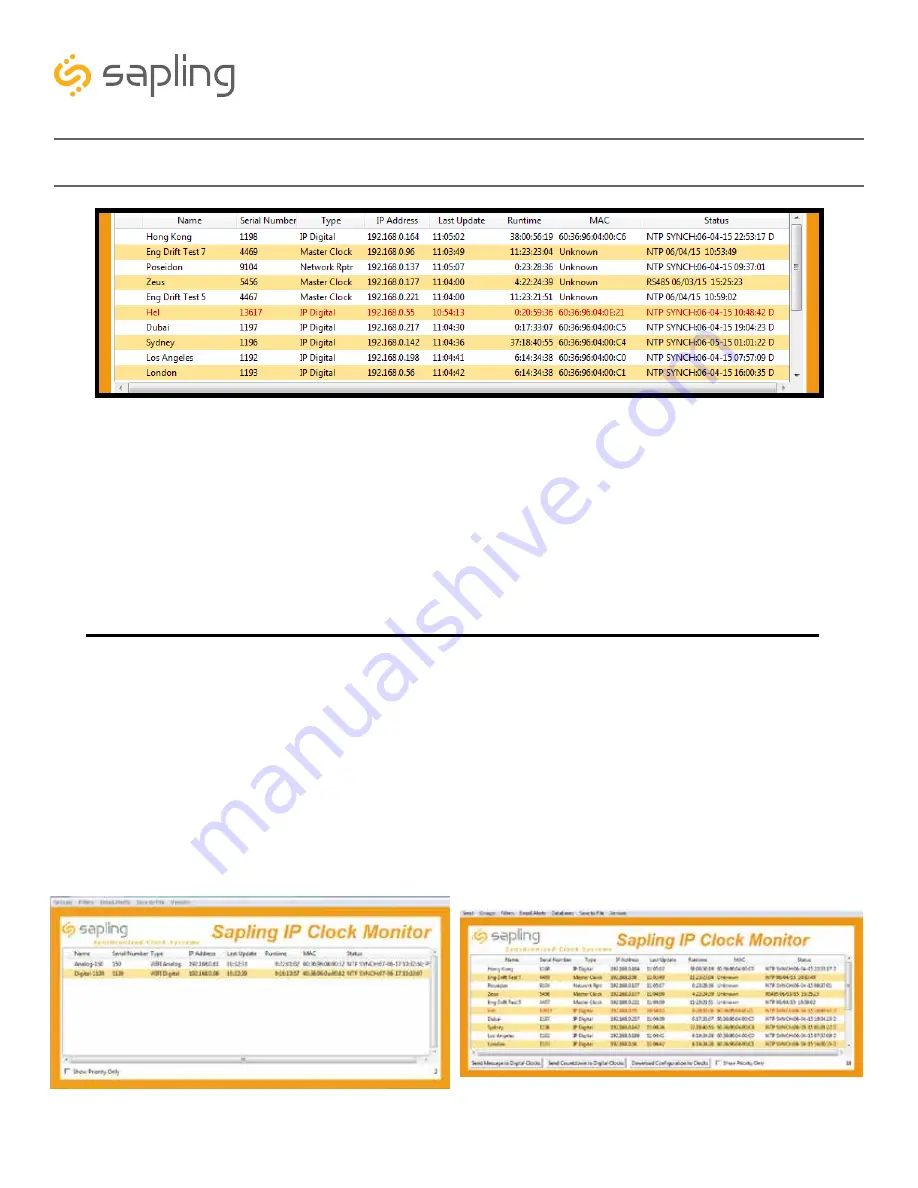
93
The Sapling Company, Inc.
1633 Republic Road
Huntingdon Valley, PA 19006
USA
P. (+1) 215.322.6063
F. (+1) 215.322.8498
www.sapling-inc.com
Wi-Fi Monitor Software - Error messages
1.
Characters are Red
- When the characters of a clock have turned red, then the clock has not sent its
status within the last 10 minutes.
2.
Characters are Gray
- When the characters of a clock have turned gray, then the clock was once
displayed on the Wi-Fi Monitor, but upon launching the Wi-Fi Monitor program this most recent time, the
clock cannot be found on the network.
3.
Characters are Black
- When the characters of a clock are black, this means that the clock is
working normally.
1
2
3
Using the Wi-Fi Monitor with IP Clocks, Master Clocks, and Network Repeaters
As shown in the example above, the Wi-Fi Monitor can be used with devices other than Wi-Fi clocks.
Please note that these other devices are sold with separate “IP Monitor” software. “IP Monitor” contains
some features that are not compatible with Wi-Fi Clocks, but which are compatible with some of these
other devices.
The Wi-Fi Monitor and IP Monitor cannot run at the same time.
If managing Wi-Fi clocks and a
mixture of other devices at the same time, use the IP Monitor instead of the Wi-Fi Monitor. Be aware, not
all features on the IP Monitor will function on Wi-Fi clocks.






























