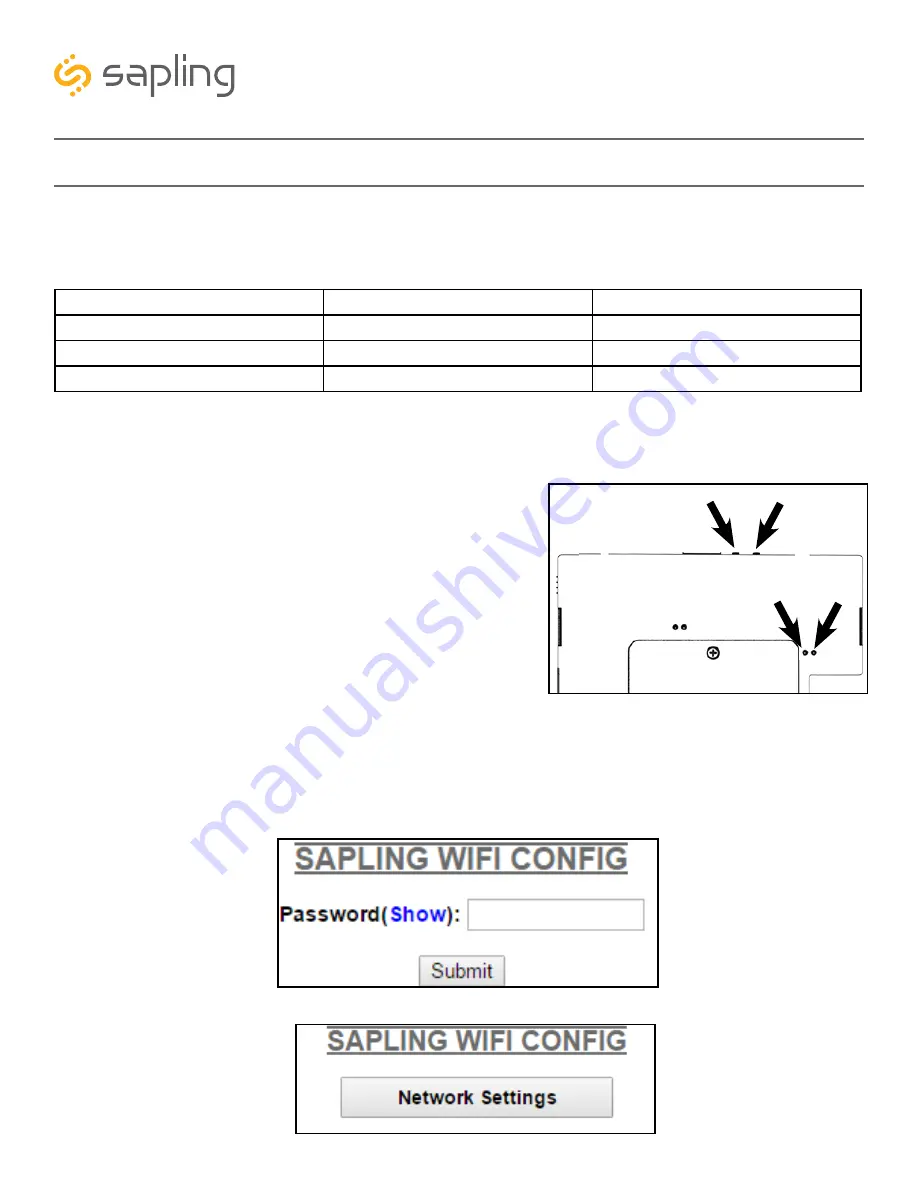
6
The Sapling Company, Inc.
1633 Republic Road
Huntingdon Valley, PA 19006
USA
P. (+1) 215.322.6063
F. (+1) 215.322.8498
www.sapling-inc.com
Positioning the Wireless Router or Wireless Access Point (WAP):
The main router or WAP should be installed in a central location. Depending on the transmission protocol
of your router, the clocks must be located within the following ranges:
Wi-Fi Protocol
Range (Feet)
Range (Meters)
802.11 b
115 feet
35 meters
802.11 g
125 feet
38 meters
802.11 n
230 feet
70 meters.
Check with the access point or router manufacturer, as some transmitters offer boosted ranges.
*NOTE: This clock is not compatible with 802.11a or 802.11ac protocols. Many AC-compatible routers and
access points are backwards compatible with 802.11n. Check your router settings for more information.
Be aware of walls or other obstructions made of thick concrete
or sheet metal, as these may block the signal entirely.
Logging into the SAW for the first time:
1. Power the clock. Press and release the right-side “WIFI
SW” on the movement twice. The Yellow and Orange LEDs
will light up for a few seconds, and then the Yellow LED will
become brighter.
2. On a Wi-Fi enabled computer, check the available Wireless
Networks. Refresh the available networks until a network
named CLOCK_#### appears (where #### is the serial number of the clock). This may take up to 30
seconds. Once it appears, connect to this network.
3. Open a web browser and enter the following web address into the URL field:
http://192.168.240.1/login.html
4. On the login page, use the password
6063
to log into the clock.
5. Click on the
Network Settings
button.
Synchronization System Setup
MECH SW
WIFI SW
Yellow
Orange





















