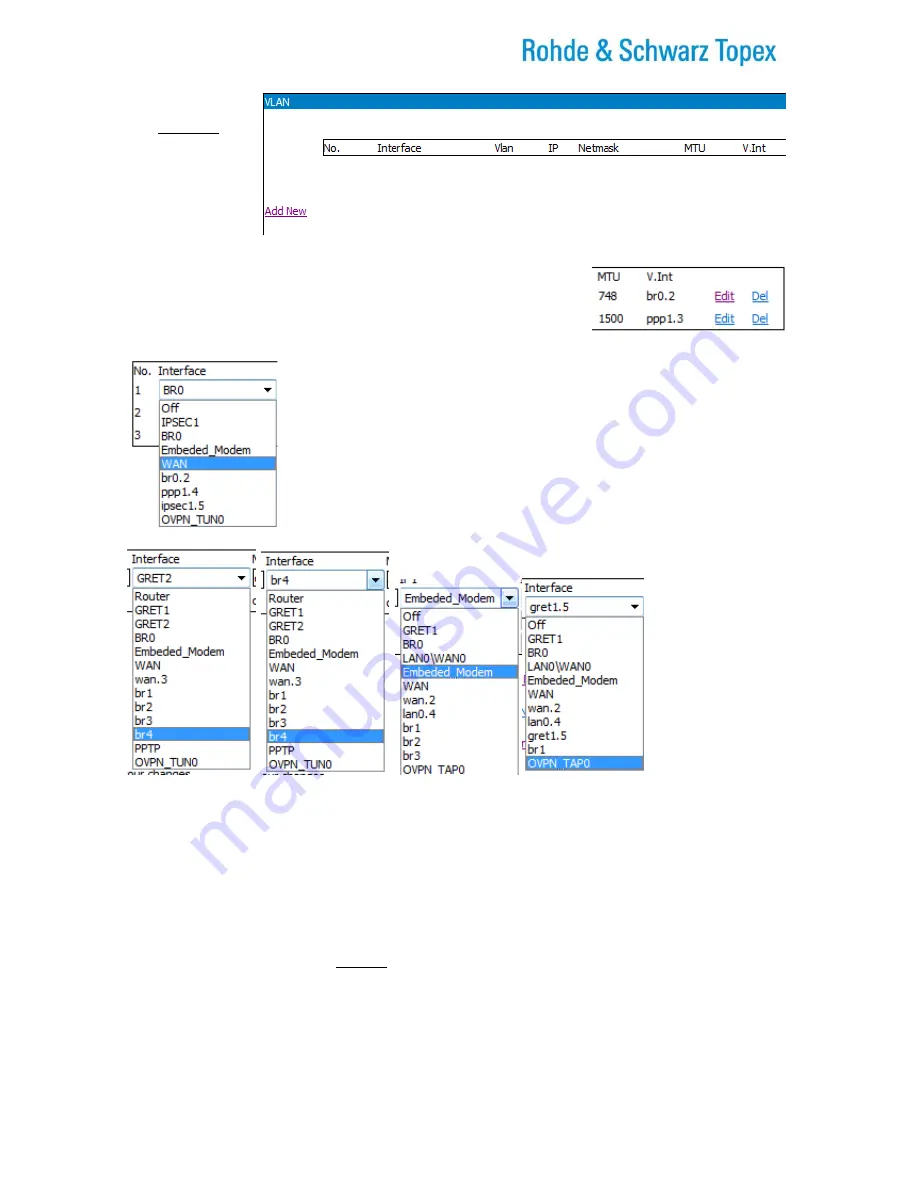
TOPEX Bytton (HSPA+ / LTE)
ByttonLTE(full)_genericUsermanual_sw306FAS_revN.1.docx
Page: 116 / 290
At first the table is
empty, you must
use Add New to
create
an
additional entry,
then
Edit
to
change
the
parameters.
Also, each VLAN definition that you have entered may be individually
saved or deleted, using the links to the right of the table.
As you can see, when you set up the
Interface
to be used for each VLAN, the
drop list shows not only the three physical interfaces:
-
BR0 (Eth ports for LAN and WiFi clients
-
Embedded Modem
-
Primary or secondary WAN,
but also all the bridges and logical interfaces (IPSEC, GRE, PPTP or Open VPN
Tunnels) that you have defined previously: IPSEC1, GRET1, GRET2, br0.2, br1,
2, 3, wan.3, lan.04, ppp1.4, ipsec1.5, OVPN_TUN or OVPN_TAP0!
Or:
What is a VLAN?
First, let’s remember what is a “normal” LAN: one should consider not just the geographical definition
(small area, just a few computers) since a FDDI network has thousands of users and an Internet Protocol
"Class A" LAN can in theory accommodate more than 16 million devices organized into subnets!
The
logical
definition is more important: a LAN is a single broadcast domain, just one subnet.
The broadcast domain is a restricted area in which information can be transmitted for all devices in the
domain to receive. In this domain, any network equipment can transmit data directly to other equipment or
device without going through a routing device. The reverse is also true, routers block broadcasts by
design, so they must sit between LANs.
Between the members or the same LAN no routing is performed, there are only hubs, bridges
and switches. Instead, routing is required between different LANs!
A virtual LAN is a logical domain where broadcasts and multicasts go only to the nodes in the respective
virtual LAN. Membership is not dependent upon physical location or hardware, but instead is defined by
the Manager of the network, hence the name “virtual LAN”.
















































