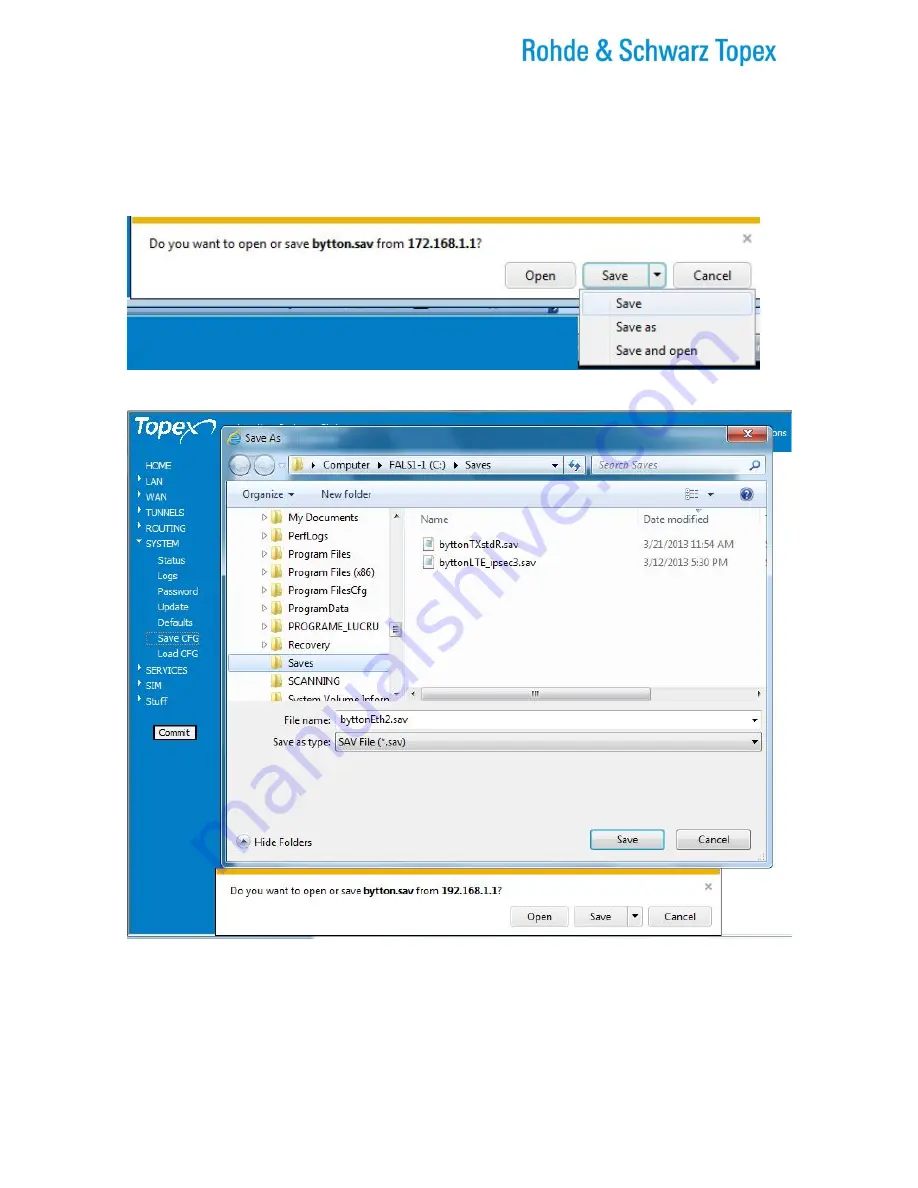
TOPEX Bytton (HSPA+ / LTE)
ByttonLTE(full)_genericUsermanual_sw306FAS_revN.1.docx
Page: 226 / 290
5.5.7 Save CFG
Makes a backup copy of the current configuration (all the settings you made) of the Bytton LTE
equipment.
The configuration file is called by default “bytton.sav”.
You will see a message similar to the one shown in this image:
Figure 5-170: The Save command – Saving the “bytton.sav” file.
Or like this:
Figure 5-171: Saving the configuration file with the option “Save As“.
Instead of simply clicking “Save” , it is highly recommended to use “Save File” or “Save it to disk”.
This way you may choose both the name of the configuration file to be saved and the location on the HDD
(the folder “Saves” on disk drive C: in the above example), instead of the default setting of the Internet
browser.
When you manage not a single Bytton ICR, but many routers and you have to maintain different
configurations, you can divide the “Saves” folder into several sub-folders for specific applications or
machine.






























