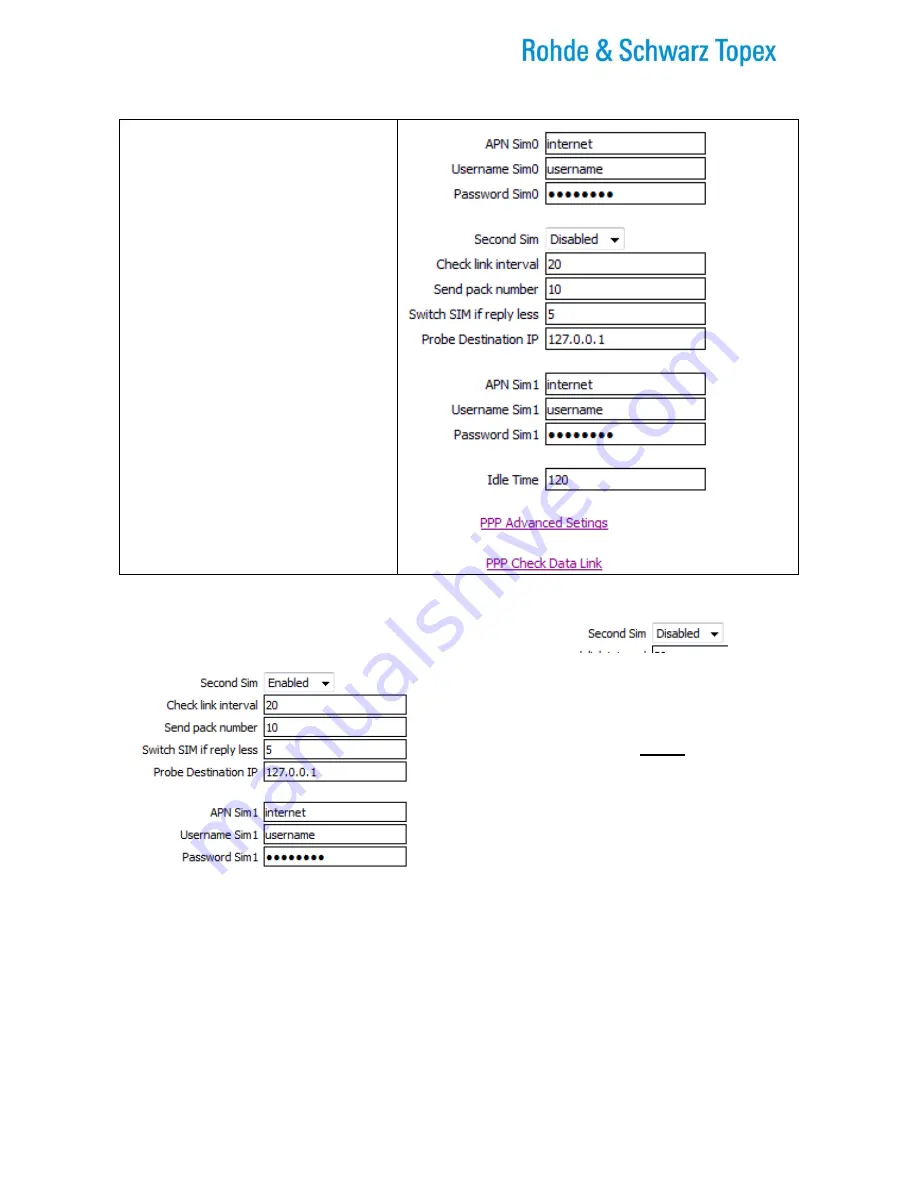
TOPEX Bytton (HSPA+ / LTE)
ByttonLTE(full)_genericUsermanual_sw306FAS_revN.1.docx
Page: 141 / 290
---------------------------------------------------------
Dual SIM operation
---------------------------------------------------------
For the dual-SIM variant of the
equipment, as shown in the illustration to
the left, there are:
-
two
identical groups of
settings, corresponding to the
two SIM card, labeled Sim0
and respectively Sim1,
-
and also parameters related
to the switching form one
mobile data carrier to another
provider (the “Second Sim”
group):
Figure 5-69a: Settings for PPP link in case of Dual-SIM Bytton equipment.
For single-SIM equipments, or for dual-SIM devices where only one
SIM is used, the settings explained previously are enough.
But when you have two SIM cards, and want to use
both, you must
Enable
the usage of the second SIM,
then you must also fill in the conditions for switching
(how Bytton decides that the link is broken) and the
above SIM parameters for the second subscriber card,
“Sim1”. The values are different, since the second SIM
is used precisely for connecting to a different wireless
data network.
Second SIM:
In case of
dual-SIM
equipments, it
Enables or disable usage of the second SIM cad as
backup for the data connection. The default is
Disabled.
Figure 5-69b: Settings for the second SIM of the PPP wireless link, in case of dual-SIM Bytton LTE device.
Parameters for switching between SIM cards
Check link interval
: time interval that Bytton expects reply for the IP destination of the probe (the delay
between successive pings, in second)s. Suggested value is about 20 (default).
Send pack number
: number of data packets sent as probe to verify the link. Default is 10.
Switch SIM if reply less than
: minimum number for probe packets that must be answered. With the
above settings, when Bytton LTE pings the destination of the probe and receives only four replies or less,
it will decide that the current PPP link is unavailable, so it will switch to the second SIM card.
















































