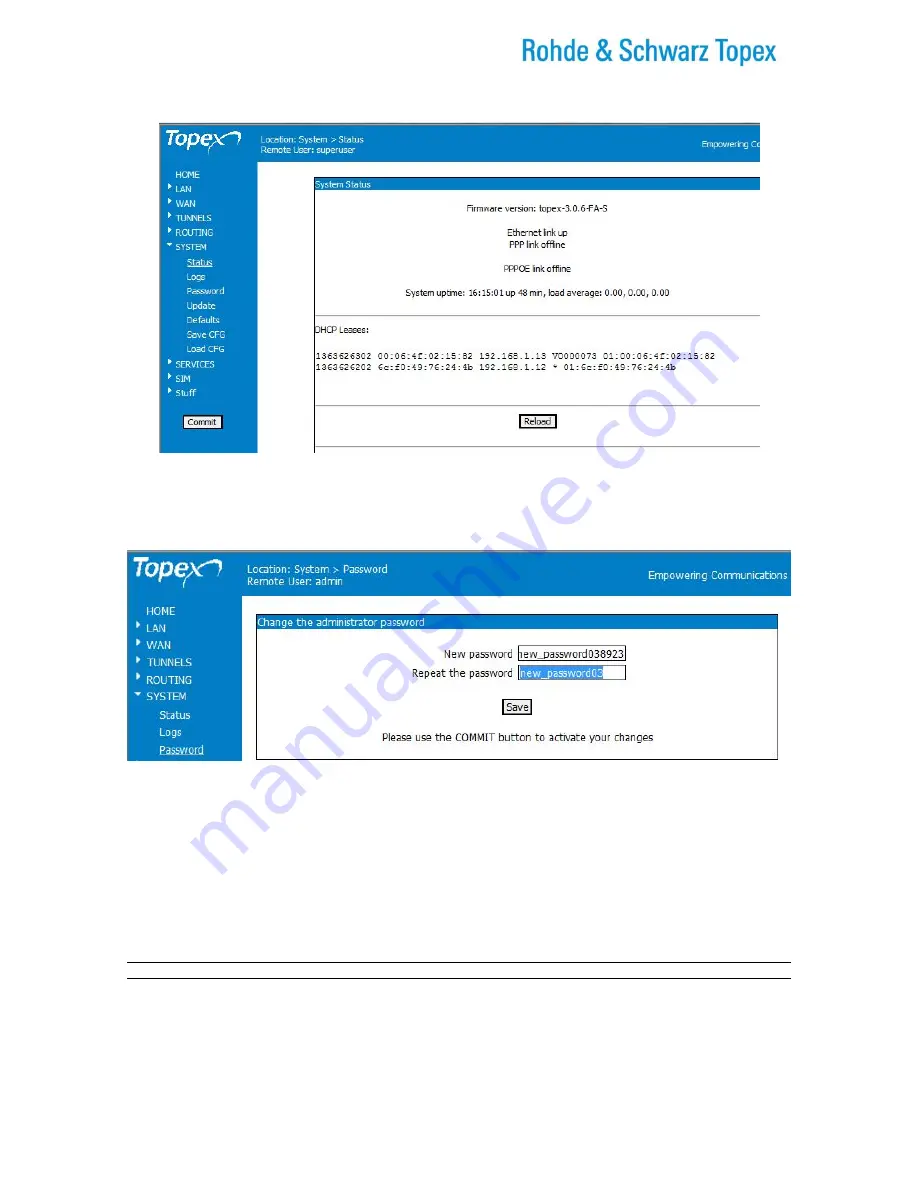
TOPEX Bytton (HSPA+ / LTE)
ByttonLTE(full)_genericUsermanual_sw306FAS_revN.1.docx
Page: 223 / 290
And respectively
after
loading the latest firmware version:
Figure 5-166: System Status showing firmware version following succesful firmware update.
5.5.4 Password
Allows you to modify passwords for the log-in accounts.
Figure 5-167: Password – changing the login password for Bytton.
Type the new password, then enter it again on the second row to confirm it.
“Save” saves the new password.
You should replace as soon as possible the default, generic password (99admin11 for Admin)
with one specific to you, which will be communicated only to authorized users.
Please choose a password with
minimum
six characters. In order to effectively prevent
unauthorized access, the password must be long enough and include both letters and numbers.
Note that the password is
case-sensitive
.
Remember that you should change both passwords, the one for the ordinary user “admin” and
respectively the one for “superuser” (in the example above is shown the change of password for “admin”).






























