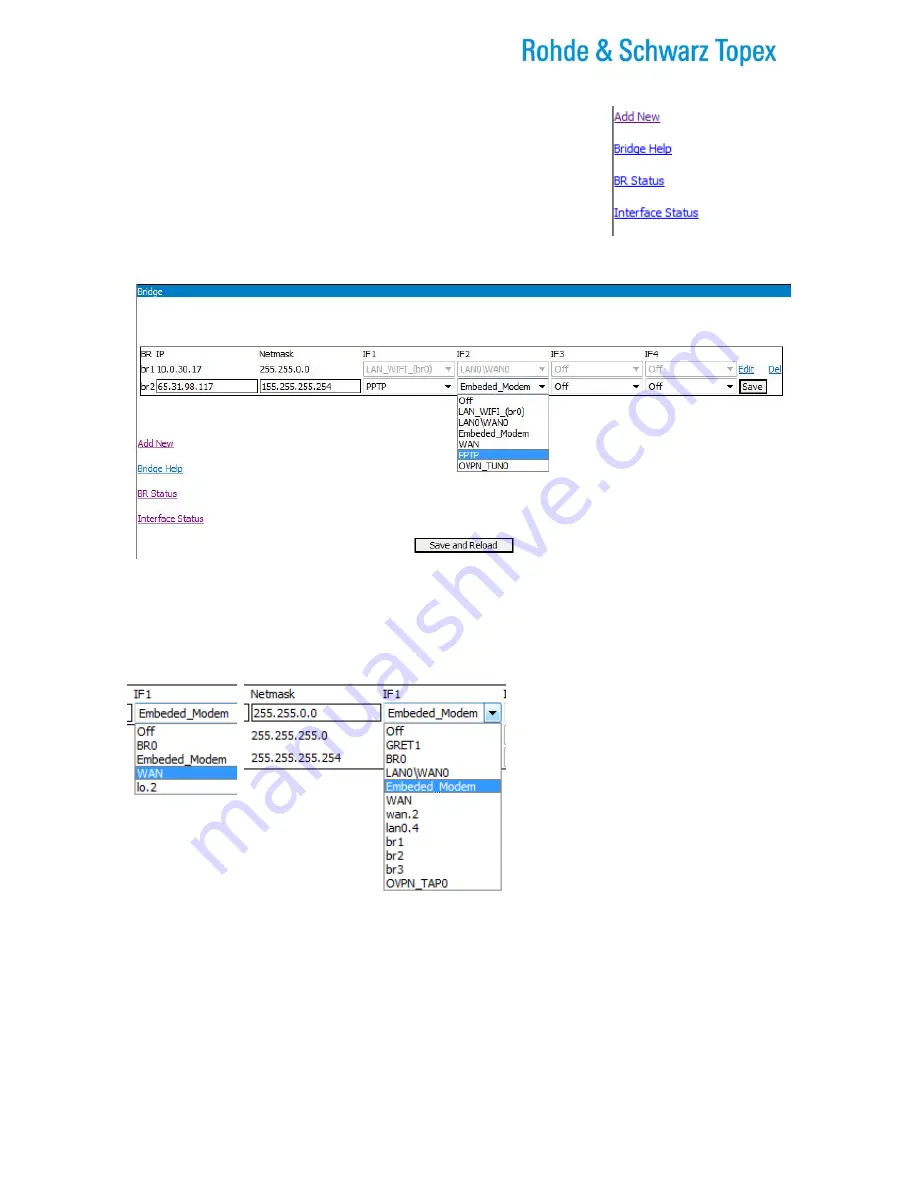
TOPEX Bytton (HSPA+ / LTE)
ByttonLTE(full)_genericUsermanual_sw306FAS_revN.1.docx
Page: 98 / 290
These clickable links include:
- Bridge
Help
,
- displaying the
State
of the bridges defined,
- displaying advanced info about all the Interfaces of the equipment:
To create new bridge, use Add New, then Edit:
Figure 5-45: Edit an entry in the “Bridge” table.
In the table, enter an IP address and net mask for the new bridge (br2 in the above example) and choose
from the IF drop list the up to four interfaces (IF1 to IF4) that will be joined in the bridge. After a reboot of
the Bytton equipment, these bridges (br1, br2, br3) will be active.
Note that the drop list displays all the
interfaces available, not just the physical
ones (BR0, WAN and Embedded Modem),
as can be seen in the fist example.
When you have defined several bridges,
virtual LANs, GRE or IPSEC tunnels, Open
VPN TAPs, etc, then all those interfaces will
be present in the drop list “Interface”, as
illustrated in the second example.






























