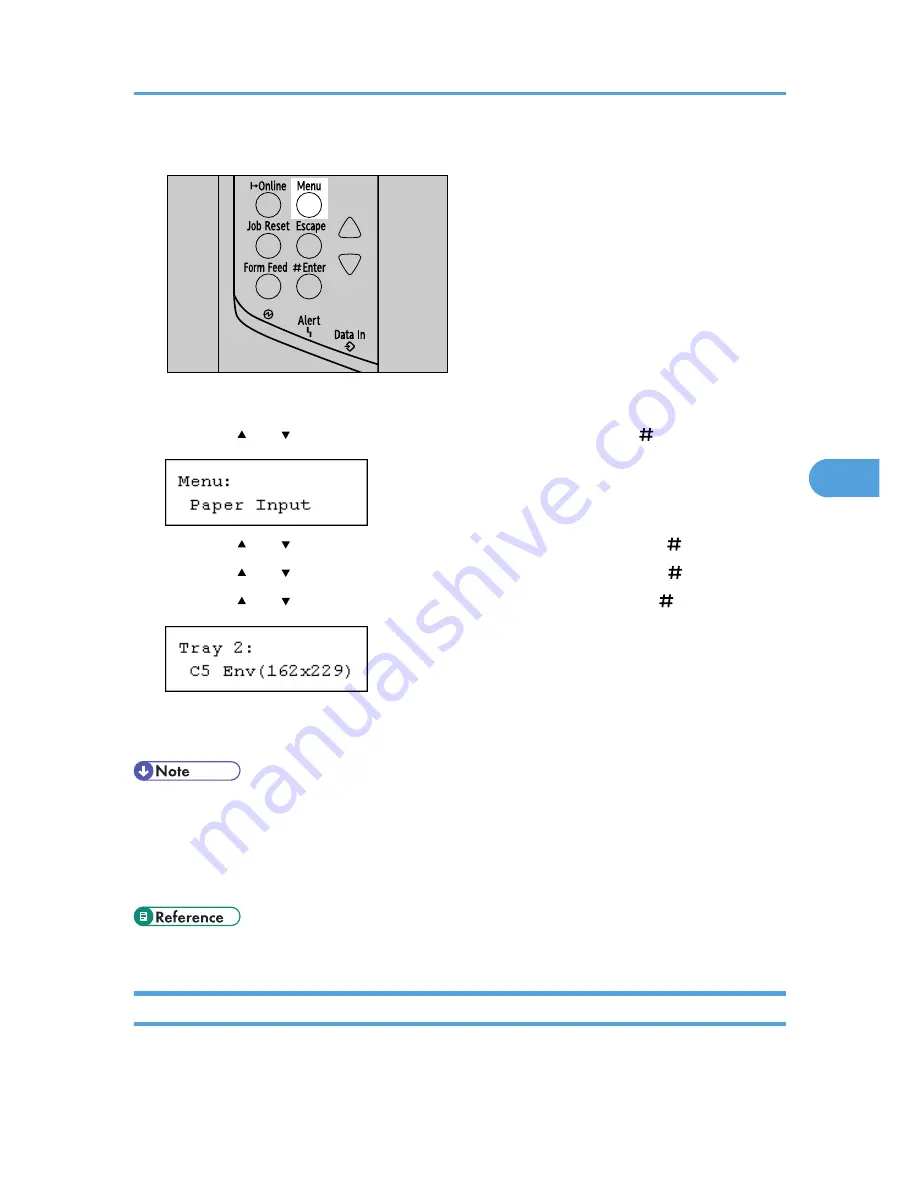
9.
Press the [Menu] key.
AUB051S
The [Menu] screen appears.
10.
Press the [ ] or [ ] key to display [Paper Input], and then press the [ Enter] key.
11.
Press the [ ] or [ ] key to display [Tray Paper Size], and then press the [ Enter] key.
12.
Press the [ ] or [ ] key to select [Tray 2] or [Tray 3], and then press the [ Enter] key.
13.
Press the [ ] or [ ] key to select the envelope type, and then press the [ Enter] key.
14.
Press the [Online] key.
The initial screen appears.
• Confirm that the top of the stack is not higher than the limit mark on the side guides.
• Confirm that the envelopes fit under the side guides.
• Do not push the stack of envelopes with too much force.
• Keep the removed paper tray with paper in a cool and dry place.
• p.78 "Types of Paper and Other Media"
Switching Between Paper Trays
When paper of the same size is loaded in both the Tray1 and the paper feed unit (option), and when [Aut.
Tray Select] is set with the printer driver, paper will be fed from the Tray1 when you start printing. To print
Loading Paper
105
5
Summary of Contents for LP131n
Page 6: ...Options 192 INDEX 197 4 ...
Page 18: ...1 Guide to the Printer 16 1 ...
Page 48: ...2 Installing Options 46 2 ...
Page 53: ... p 37 Attaching Gigabit Ethernet Board Type A USB Connection 51 3 ...
Page 76: ...4 Configuration 74 4 ...
Page 130: ...6 Replacing Consumables and Maintenance Kit 128 6 ...
Page 140: ...7 Cleaning the Printer 138 7 ...
Page 198: ...11 Appendix 196 11 ...
Page 201: ...MEMO 199 ...
Page 202: ...MEMO 200 GB GB EN USA G176 ...
Page 203: ...Copyright 2006 ...






























