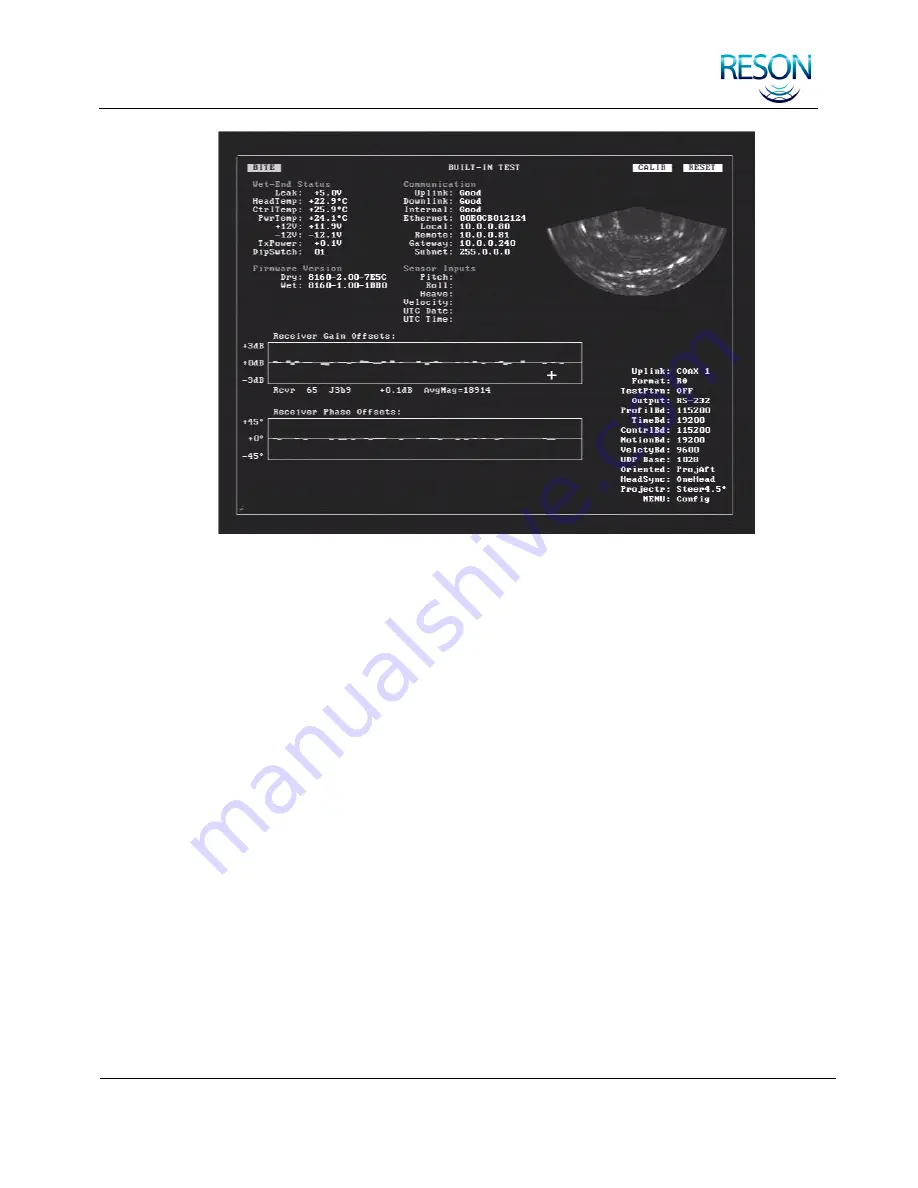
SYSTEM OPERATION
SeaBat 8160
Operator‟s Manual
Page 35
October 6, 2011
Version 5
Figure 16: Built-In Test Environment (BITE) Display
The following tasks may be performed on the BITE screen:
1. Check the Wet-End Status.
2. Check the Firmware Version.
3. Check the Communication status.
4. Check the status of Sensor Inputs.
5. Review Offset graphs.
6. Configure the system to specific requirements.
7. Reset the system.
8. Calibrate the System.
9. Change the Display Mode.
















































