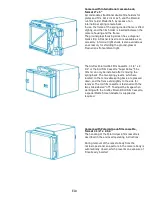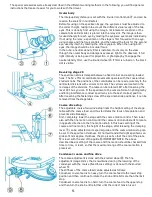E12
⚫ After loading the cassette with film, make sure the
transport key is raised before pushing the cassette into
the camera housing. Be sure that the transport key is
parallel to the film plane. This will ensure a proper
engagement with the driving cam. The lid is then placed
horizontally and pressed with one hand as far as it will go,
while the other hand reverses the locking lever. If the
error signal goes out, then the seat and clamping are in
order, and the cassette is opened. If the signal continues
to be lit, one of the interlocks is not properly locked.
⚫ The setting of the external camera counter may be
made only in the direction of the arrow. The counter adds
up the exposures and switches off at 36, when the red
signal error indicates the end of the film. In the case of a
film with 36 recordings, the same number is set on the
external counter as are indicated by the cassette counter.
In 20-exposure film, which is indeed shorter by 16 shots,
16 must be added, e.g., for a new 20-exposure roll, the
first exposure should be set on 17 on the external camera
counter. One proceeds similarly if only a certain number
of shots are to be made. The number of images set on
the external counter must not allow more exposures than
the cassette counter, so that the film transport is not
disturbed. (If necessary, set to an exposure less.)
⚫ After all exposures are made, the end of the film is
indicated by lighting up of the red error signal, and at the
same time, the camera is locked. The cassette with the
exposed film can be removed after flipping the lever to
the front.
Unloading of removable cassette
The exposed film must first be rewound into the cassette.
Press the lock lever in the arrow direction R, which frees
the rewind crank. After flipping the handle out, the film
can be rewound. At the end of the rewind, it has a slight
resistance to overcome to free the film from the take-up
spool. Then the crank is folded back into its resting
position, where the lock slide jumps back to R. The film
spool can be removed after opening the cassette.
Red error button and “error” signal on the control
unit
If the camera cover was not closed, or the opening lever
has not been moved, or when the cartridge is not
properly inserted, or when the end of the film is reached,
the red error signal lights on the control unit, and the
Auto mode is locked off. If the fault is on the camera, and
cleared, the error signal can be extinguished by pressing
the error button. If it continues to glow, look at the
microscope for the error.
Summary of Contents for Univar
Page 1: ...Reichert Univar Manual...
Page 2: ......
Page 48: ...D6 blank no content...
Page 58: ...E2 blank no content...